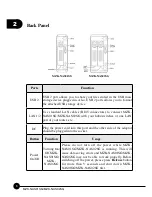2
Chapter2 Function Introduction and Quick Install Guide
●
Copy Button:
The Copy button has two functions: 1. Copy the content of one external
USB storage device to another attached storage device. 2. Reset the
configuration of MZK-NAS01SG/MZK-NAS02SG to factory default
settings (when pressing
Release
button at the same time).
◆
Copy USB mass storage device:
Press and hold the
Copy
button
for 2 seconds, MZK-NAS01SG/MZK-NAS02SG will beep for 0.5
second to hint that your command is detected. Release the
Copy
button immediately if you want to copy the content of one external
USB mass storage device to another attached storage device. During
the process of copy, the LED of corresponding USB port will flash
slowly. When the LED of corresponding USB port stops flashing and
is lit steady, the copy job is finished. If any error occurs during the
process of copy, the LED of corresponding USB port will flash very
fast. The default source storage is USB 1. You can change the source
storage by USB Copy settings in MZK-NAS02SG
’
s Web user
interface.
◆
Restore the configuration of MZK-NAS01SG/MZK-NAS02SG to
factory default settings
: If you want to reset the configurations of
MZK-NAS01SG/MZK-NAS02SG to factory default settings, you
should press and hold
BOTH
the
Release
button and the
Copy
buttons at the same time for more than 5 seconds until you hear a
long beep. The
Power
LED will keep flashing during the restore
process. After the restore is complete, MZK-NAS02SG will restart
automatically.
●
USB 1
: USB 1 port allows you to share your files stored in the USB
mass storage device plugged in.
Содержание MZK-NAS01SG
Страница 1: ......
Страница 2: ...Multi Media Network Attached Storage 1 Bay Storage 2 Bay MZK NAS01SG MZK NAS02SG ...
Страница 7: ...MZK NAS01SG MZK NAS02SG ...
Страница 29: ...3 22 MZK NAS01SG MZK NAS02SG ...
Страница 36: ...29 4 Chapter Common Functions 7 Click Browse button a pop up screen will show up ...
Страница 47: ...4 40 MZK NAS01SG MZK NAS02SG ...
Страница 49: ...5 42 MZK NAS01SG MZK NAS02SG 2 Status This page displays the general information and the status of the system ...
Страница 84: ...77 5 Chapter Detail Function ...
Страница 86: ......