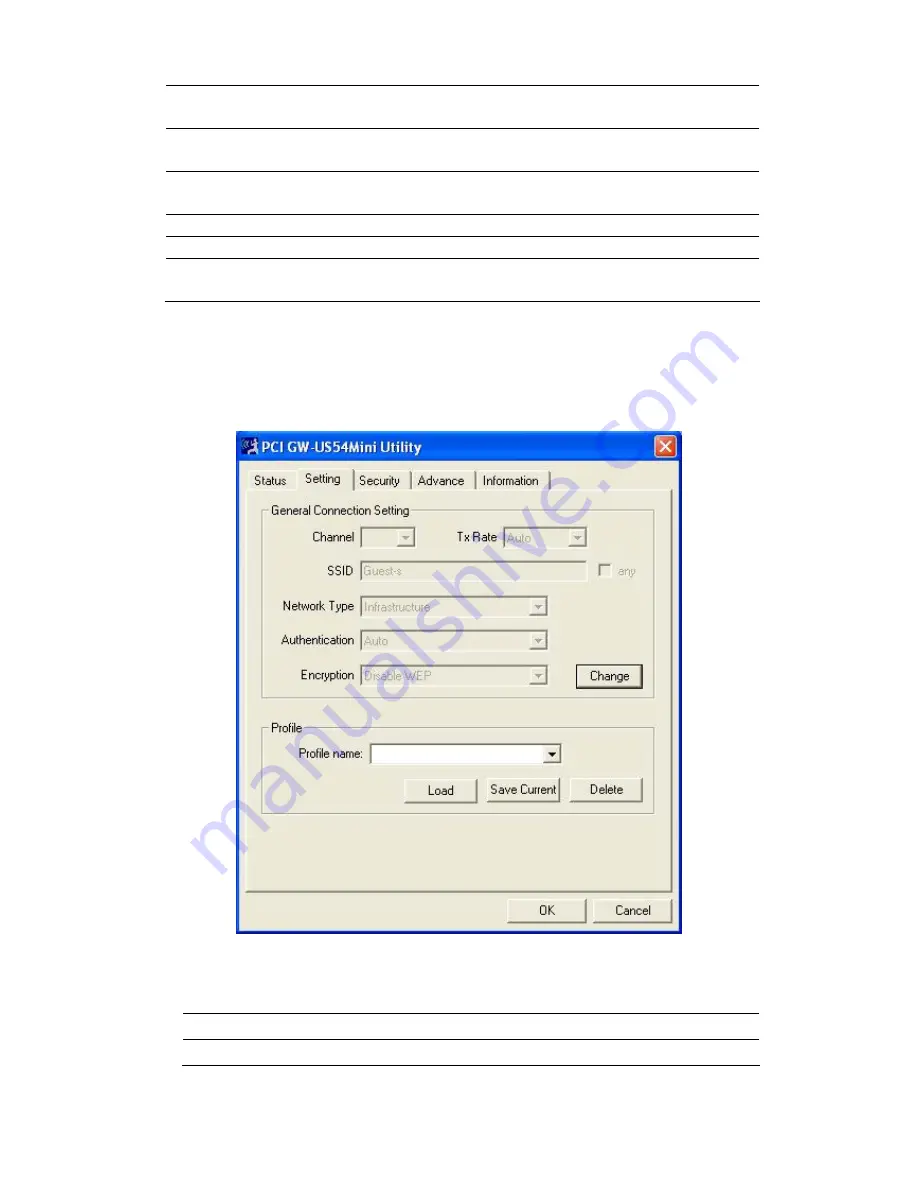
16
Channel
Shows the selected channel that is currently used. (The
availability of channels depend on the country.)
Type
Displays the type of Basic Service Set, Infrastructure or
Ad-Hoc.
SSID
It shows the current SSID setting of the Wireless Network
Adapter.
Tx Rate
Shows the current transfer rate.
Encrypt
It displays the status of Encryption.
BSSID
The BSSID of the Access Point to which the card is
associated
4.1.2 Setting Tab
The
Setting
tab allows you to configure wireless connection setting.
General Connection Setting
Item
Description
Channel
If Network Type field chooses Infrastructure mode, then
Содержание GW-US54Mini
Страница 1: ...Planex Communications Inc 2 4GHz IEEE 802 11g 54Mbps WLAN Mini USB 2 0 Adapter GW US54Mini ...
Страница 6: ...6 5 Click Finish to complete the installation ...
Страница 8: ...8 5 Click Finish to continue ...
Страница 11: ...11 2 Select Install the software automatically Recommended and click Next to install the driver ...














































