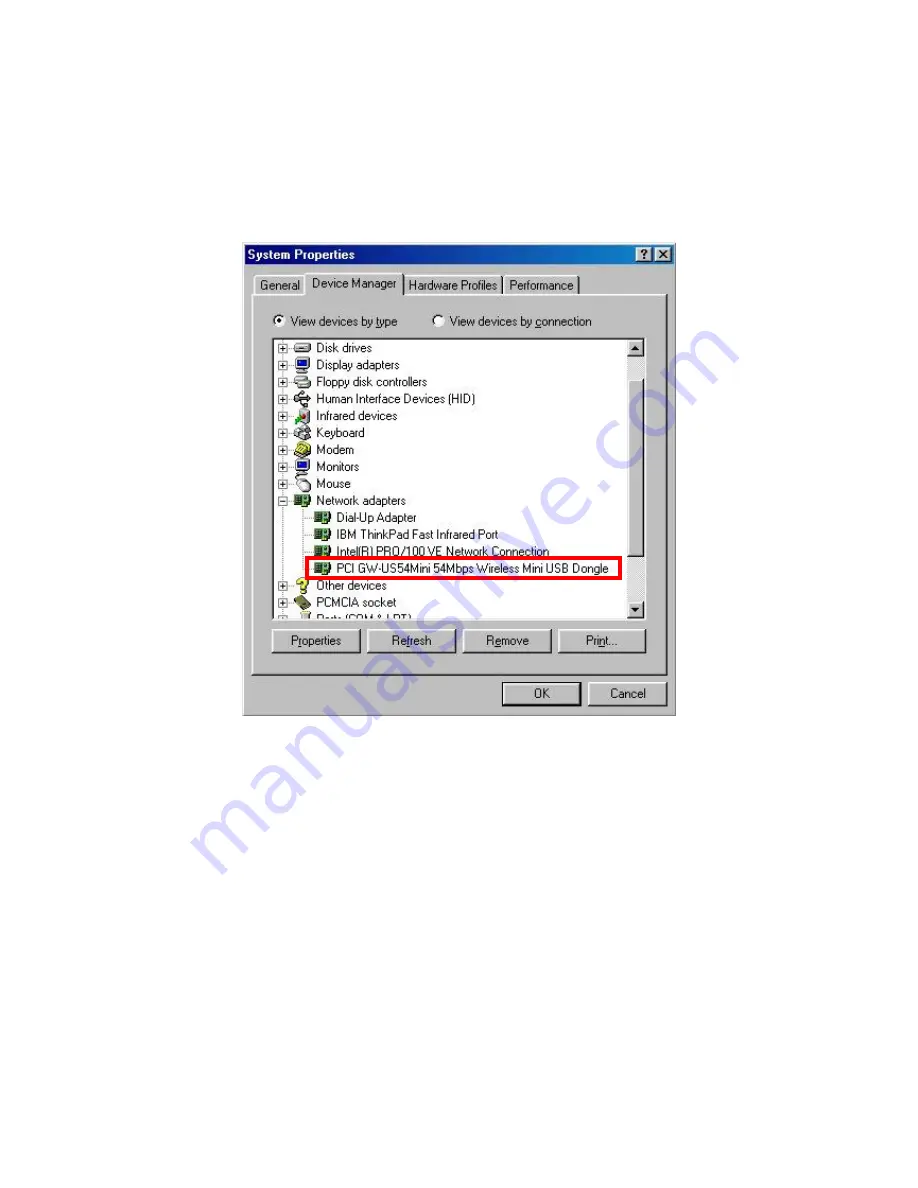
10
Windows will auto-detect the GW-US54Mini and finish.
2. Right click
My Computer
and select
Properties
, click the
Device Manager
button to see if any error icon appears next to the
PCI GW-US54Mini 54Mbps
Wireless Mini USB Dongle
under
Network adapters
category.
3.3.2 Hardware Installation for Windows 2000/XP
1. After inserting the GW-US54Mini into the USB slot on your notebook, the
Windows will auto-detect the GW-US54Mini and a
Found New Hardware
Wizard
screen will be shown. Select
No, not this time
, then click
Next
to
continue.
Содержание GW-US54Mini
Страница 1: ...Planex Communications Inc 2 4GHz IEEE 802 11g 54Mbps WLAN Mini USB 2 0 Adapter GW US54Mini ...
Страница 6: ...6 5 Click Finish to complete the installation ...
Страница 8: ...8 5 Click Finish to continue ...
Страница 11: ...11 2 Select Install the software automatically Recommended and click Next to install the driver ...

























