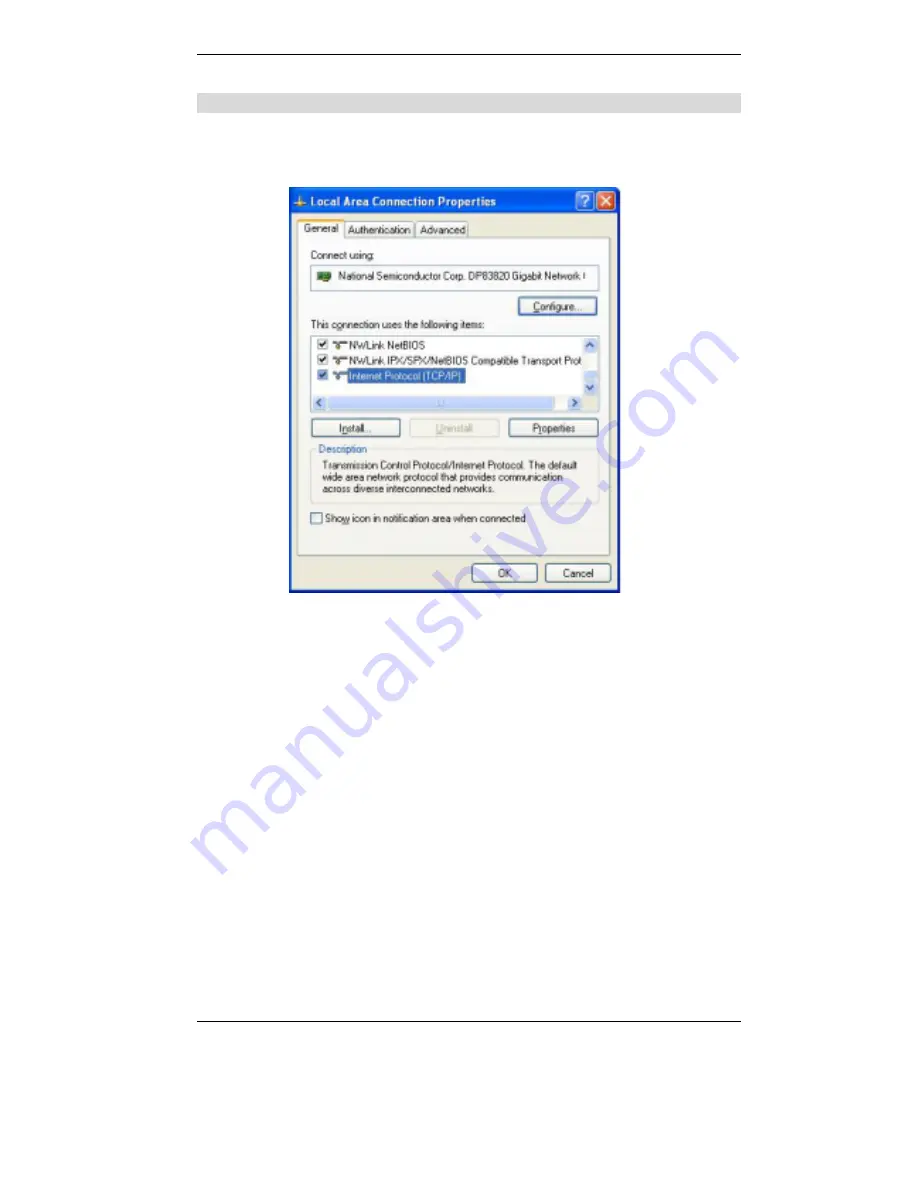
PC Configuration
27
Checking TCP/IP Settings - Windows XP:
1.
Select Control Panel - Network Connection.
2.
Right click the
Local Area Connection
and choose
Properties
. You should see a screen
like the following:
Figure 18: Network Configuration (Windows XP)
3.
Select the
TCP/IP
protocol for your network card.
4.
Click on the
Properties
button. You should then see a screen like the following.
Содержание XRT-101A
Страница 1: ...Networking Communication Internet Broadband Router XRT 101A User s Guide...
Страница 4: ...ii Internet Access 66 APPENDIX B SPECIFICATIONS 68 XRT 101A 68...
Страница 28: ...Internet Sharing Gateway User Guide 24 Figure 15 Windows NT4 0 DNS...
Страница 39: ...Operation and Status 35...






























