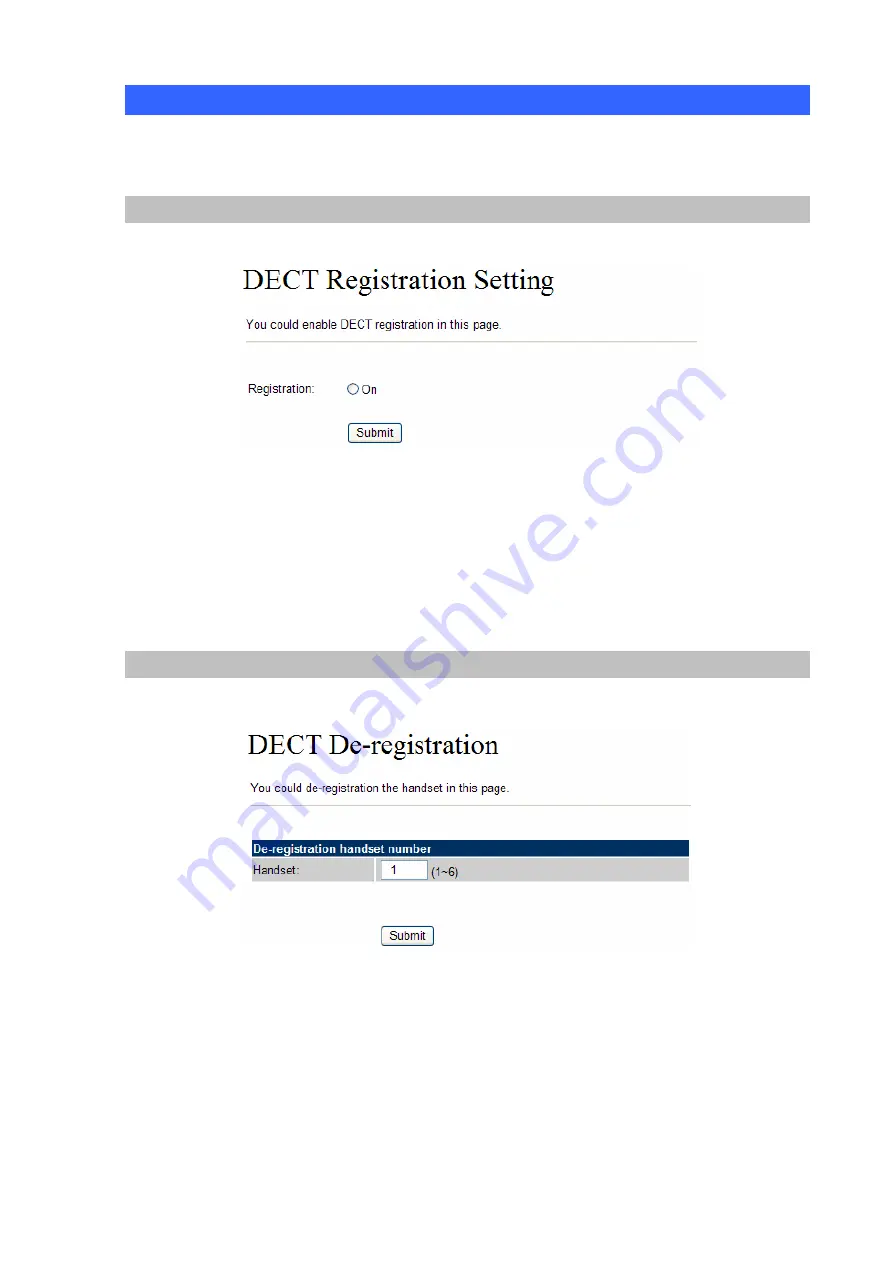
Configure the Registration settings
This chapter illustrates DECT handset of VIP-321 configuration, to enable the DECT
registering/deregistration and paging process for registering/deregistering and paging a handset.
DECT Registration Setting
In DECT Registration Setting page, allow user enable registering mode for VIP-321 via Web browser.
To do the Registering through the push button:
User can also push and keep the PAGE/Registration push button over
10
seconds and then
release the push button to enable the DECT registering process.
Atter enable registering mode, the PWR (red) LED will flash ON-OFF(each 0.5sec) continuously
to indicate that the device has entered the registering state.
DECT De-registration
In this DECT De-registration page. Allow user to de-registration the DECT handset.






























