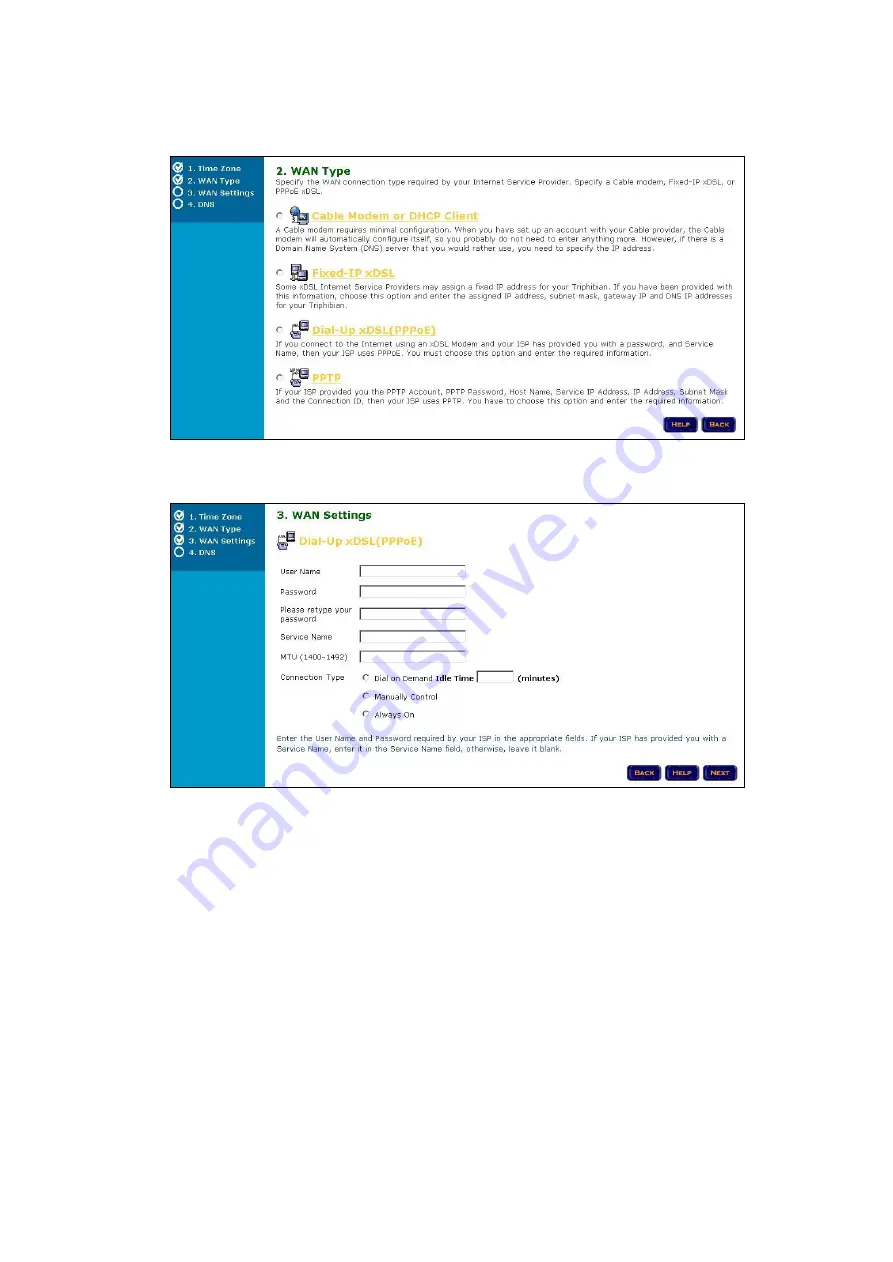
8
Select your time zone from the drop-down list. If necessary, enable the
“
Daylight Saving
”
option
and configure the start and end time below. Click
“
NEXT
”
to continue.
Step 2: WAN Type
Select your Internet connection type in this page.
Step 3: WAN Settings
The contents of this page are depending on which option you selected in previous page.
Please obtain all necessary information from your ISP and fill the respective fields with proper
settings. Click
“
NEXT
”
to continue.
Step 4: DNS



























