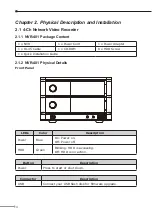Отзывы:
Нет отзывов
Похожие инструкции для NVR SERIES

G-ST 8000+/2U
Бренд: Geutebruck Страницы: 2

X300 Mark 2
Бренд: Timespace Страницы: 185

Forensic
Бренд: IC Realtime Страницы: 136

AVR-804S
Бренд: IC Realtime Страницы: 251

DVR-860
Бренд: Planet Страницы: 3

UDR-9404
Бренд: UNIMO Technology Страницы: 15

MPD-01A
Бренд: O.K.I. usa Страницы: 19

Ki Pro Ultra Plus
Бренд: AJA Страницы: 88

KiPRO quad
Бренд: AJA Страницы: 99

VC-50HD SDI 1394
Бренд: Edirol Страницы: 4

DS-7208HVI-S
Бренд: HIKVISION Страницы: 4

DS-7200HWI-SH Series DVR
Бренд: HIKVISION Страницы: 11

99520K
Бренд: Law Enforcement Associates Страницы: 10

MAX5XXD Series
Бренд: ICRealtime Страницы: 195

GS104TRH
Бренд: Freesat Страницы: 2

Sibell NVR-SB64
Бренд: e-Line Technology Страницы: 108

TF-DVR06HD
Бренд: Telefunken Страницы: 14

QC8005
Бренд: Signet Страницы: 12