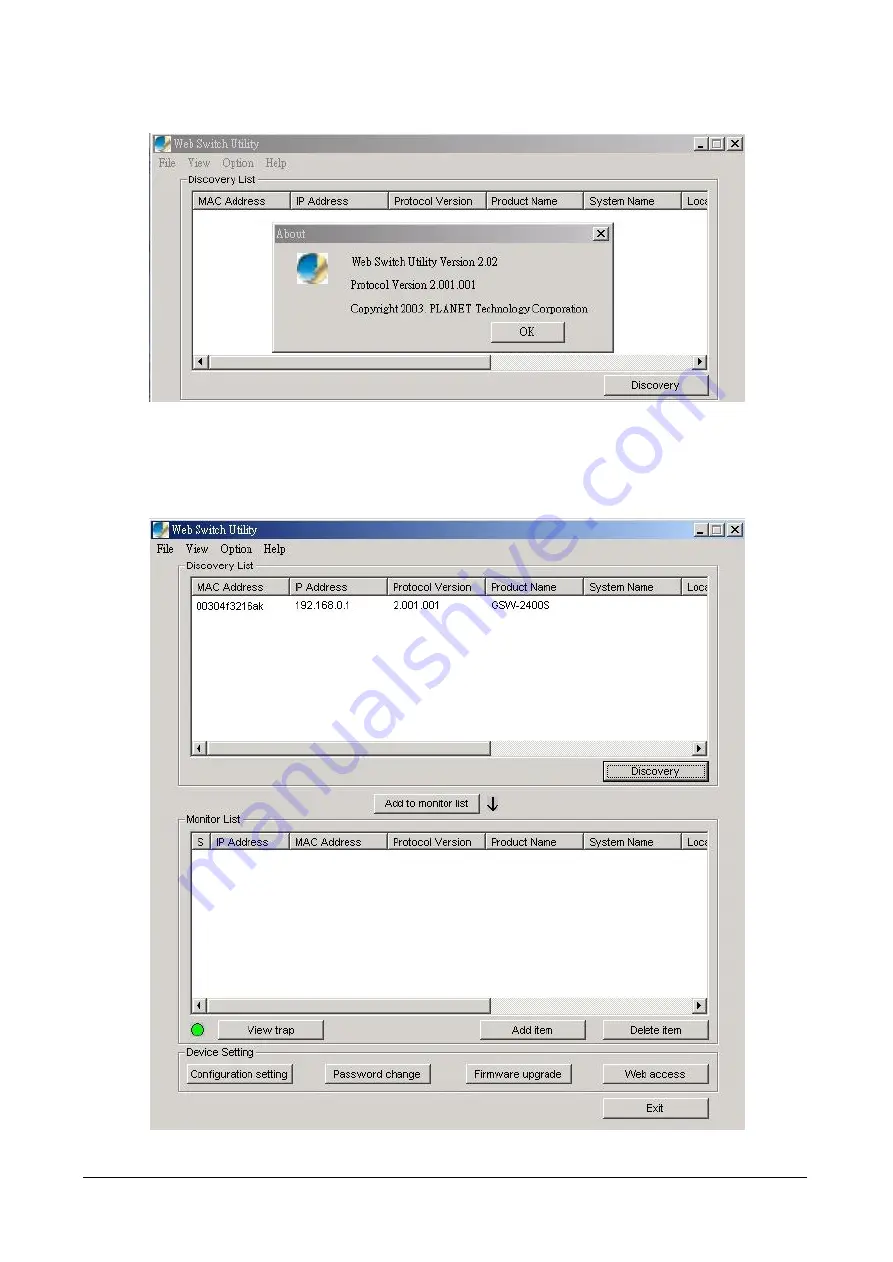
13
3.1.1.1.4
Help
In the
“
Help
”
function category, it provides
“
About
”
function, it display the version of the Web Switch Utility.
Figure 3-12
Help message on Web Switch Utility
’
s
3.1.1.2
Discovery List
This function allows user to list the Switch in the entire network. By pressing the
“
Discovery
”
button, you can list all the
Switch in the discovery list. Double click or press the
“
Add to monitor list
”
button to select a device from the Discovery
List to the Monitor List. The screen in Figure 3-13 appears.
Figure 3-13
Discover list on Web Switch Utility
















































