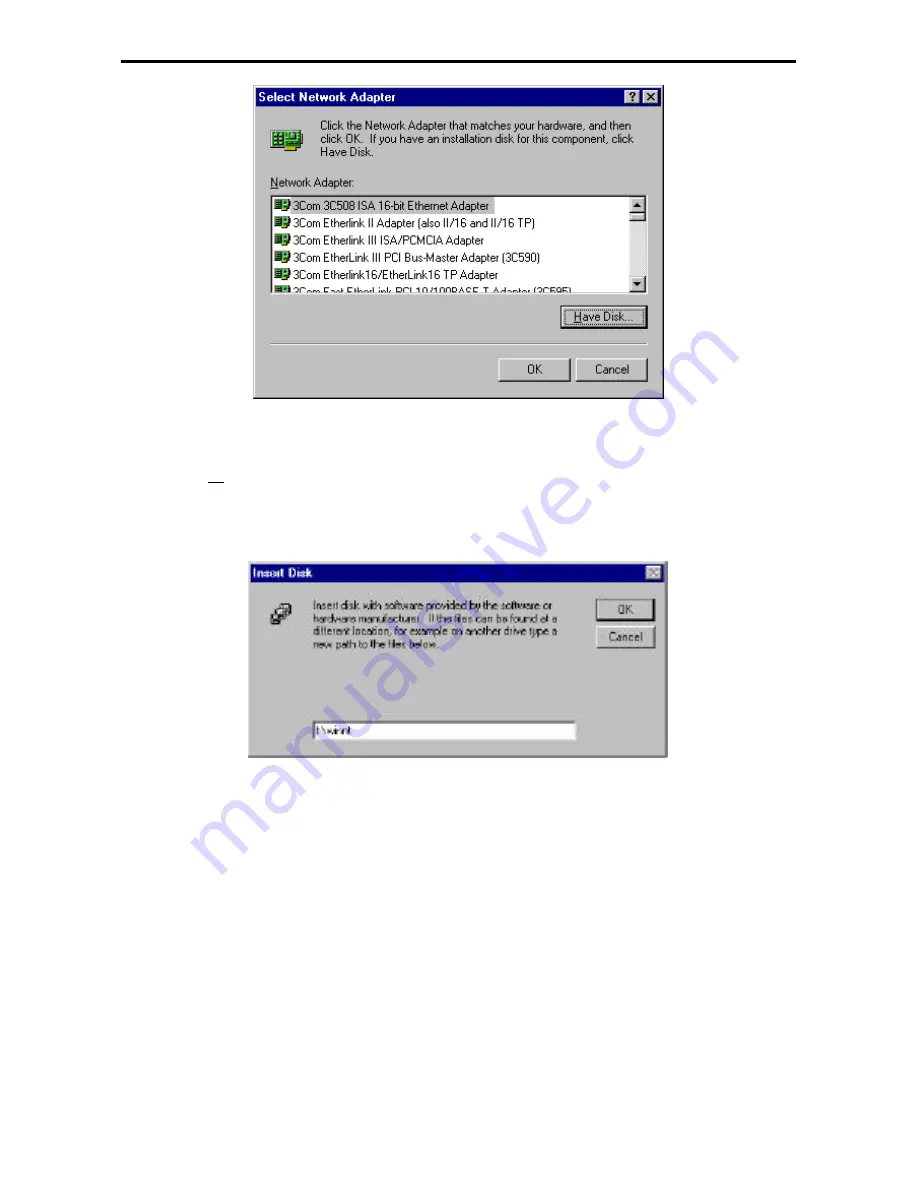
Chapter 5 Driver Installation for Windows NT 4.0
11
Figure 5.2 Select Network Adapter Window
4. Click
Have Disk …
, after
Insert Disk
window, shown in Figure 5.3,
popped up, give the search path,
A:\WINNT
(suppose A: is your floppy
drive), then insert driver diskette, and click
OK
.
Figure 5.3 Insert Compact Disk Window
7.
After finding the installation file, the
Select OEM Option
window shown
in Figure 5.4 is displayed. Click
OK
to choose the
PCMCIA 10Mbps
Ethernet Card
option.
Содержание ENW-3502-T
Страница 3: ...iii CARDGO EXE 27 SPECIFICATIONS 29...
Страница 4: ...iv This page left blank intentionally...






























