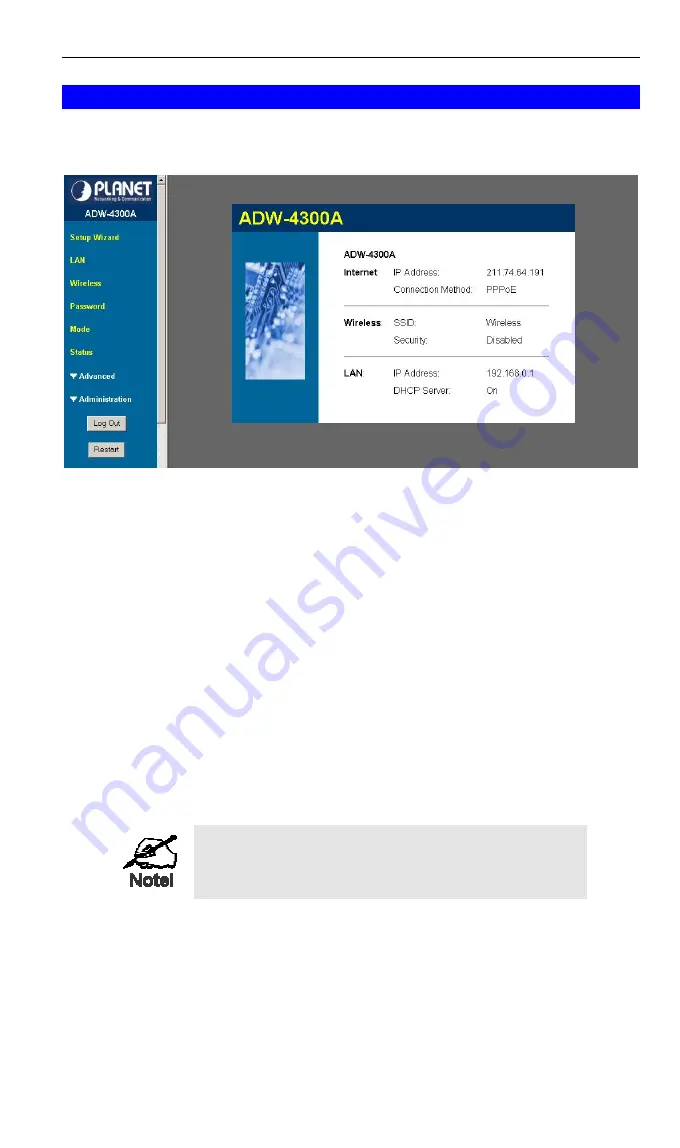
ADE-4300/ADW-4300 User Guide
14
Home Screen
After finishing the Setup Wizard, you will see the
Home
screen. When you connect in
future, you will see this screen when you connect. An example screen is shown below.
Figure 7: Home Screen
Main Menu
The main menu, on the left, contains links to the most-commonly used screen. To see
the links to the other available screens, click "Advanced" or "Administration".
The main menu also contains two (2) buttons:
·
Log Out
- When finished, you should click this button to logout.
·
Restart
- Use this if you wish to restart the ADE-4300/ADW-4300. Note that re-
starting the Router will break any existing connections to or through the Router.
Navigation & Data Input
·
Use the menu bar on the left of the screen, and the "Back" button on your Browser,
for navigation.
·
Changing to another screen without clicking "Save" does NOT save any changes
you may have made. You must "Save" before changing screens or your data will
be ignored.
On each screen, clicking the "Help" button will
display help for that screen.






























