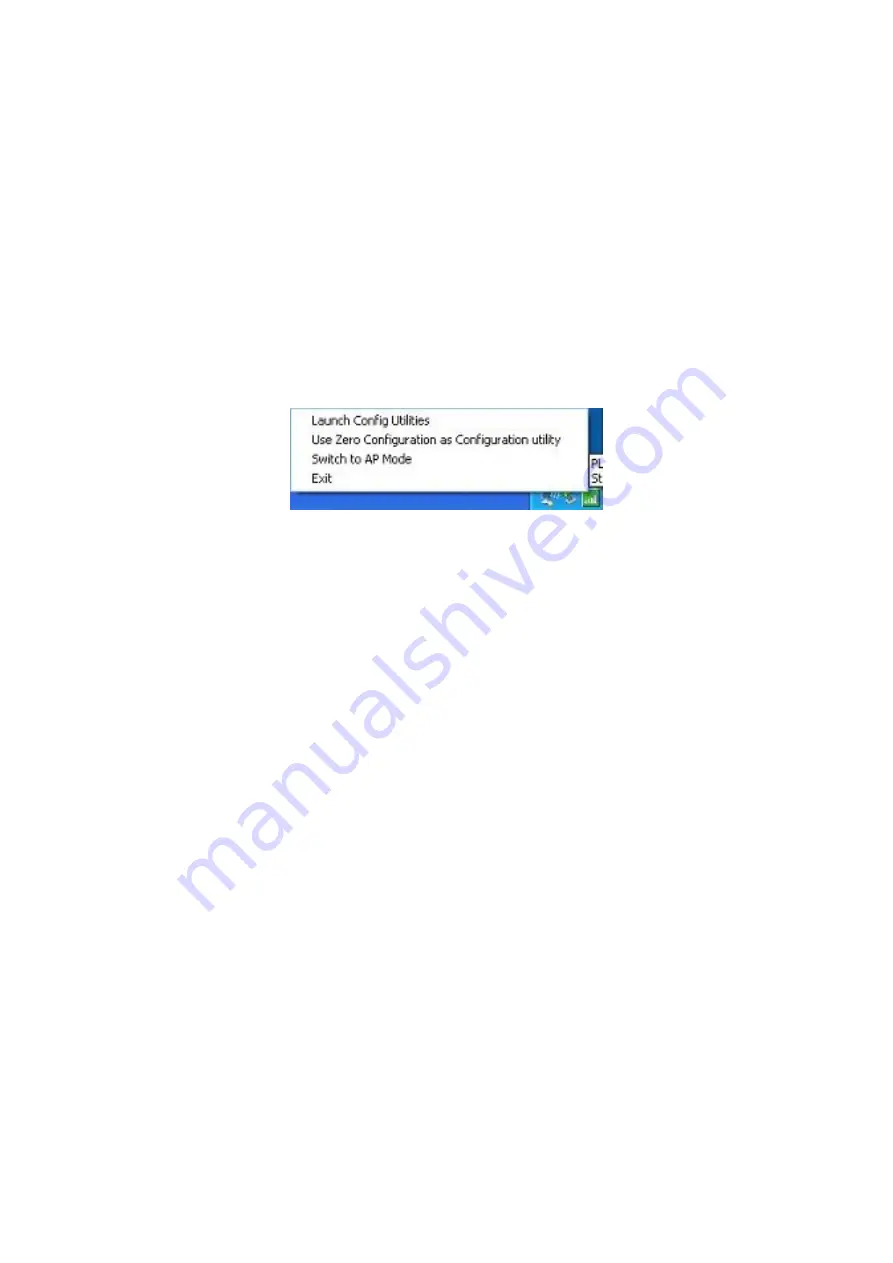
Chapter 3: General Configuration
The Configuration Utility appears as an icon on the system tray of Windows while the card is
running. You can open the utility by double-click on the icon.
Right click the icon; there are some items for you to operate the configuration utility.
Lauch Config Utilities:
open the Configuration Utility tool.
Use Zero Configuration as Configuration Utility:
use Windows XP built-in wireless
configuration utility (Windows Zero Configuration) to configure the card.
Switch to AP Mode:
the WNL-9500 can act as an AP. Please refer to next chapter for details.
Exit:
close the Configuration Utility tool.
3-1 Connection Profile Management
If you need to connect to different wireless access points at different time, like to access point
of your home, office, cybercafe, or public wireless service, you can store the connection
parameters (encryption, passphrase, security etc, etc.) as a profile for every access point, so
you don’t have to input these parameters every time you want to connect to a specific wireless
access point.
3-1-1 Make a profile for an access point or wireless device
There are two ways to add a new connection profile:
Create a new profile,
Add a profile from an existing wireless access point or wireless device
If you want to click new profile, click ‘Profile’ tab, then click ‘Add’ button:
Содержание 802.11n Wireless PCI Express Adapter WNL-9500
Страница 1: ...802 11n Wireless PCI Express Adapter WNL 9500 User s Manual Version 1 00 Date November 2007 ...
Страница 11: ...4 To improve radio reception please adjust antennas to the position shown in the picture Rear view Top view ...
Страница 15: ......
Страница 18: ...And you can set the parameter for this profile here ...
Страница 44: ......






























