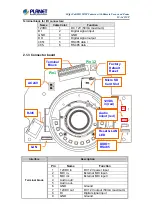60fps Full HD IR IP Camera with Remote Focus and Zoom
ICA-4210P
IEEE 802.3af Class 3
Power Consumption
9W max.
Operating Temperature
0 ~ 50 degrees C
Operating Humidity
20 ~ 80% (non-condensing)
Weight
635g
Dimensions (
Φ
x L)
152 x 109mm
Emission
CE, FCC
Connectors
10/100/1000 Mbps Gigabit Ethernet, RJ-45
DC power jack
Terminal block for 1 alarm input and 1 output
RS-485 interface for scanners, pan/tilt
External mic input
Audio out
Micro SD/SDHC card (max. 32GB, Class 6)
Factory default reset button