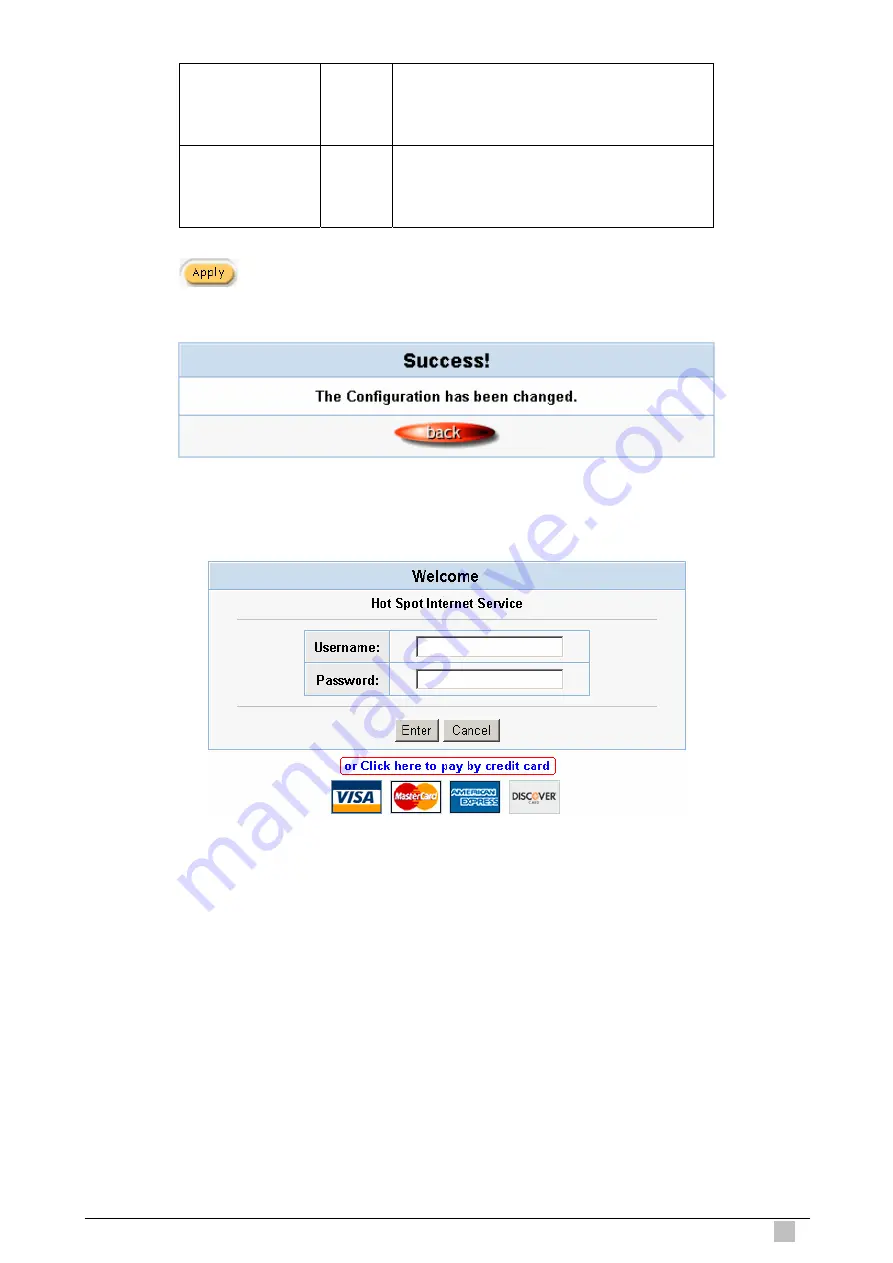
epay/payme
nts/process
2.asp
Credit Card icons to be
displayed on the login
page
VISA
Click on check box to display credit card icon on the login
page.
Click Apply button to save the new settings.
Click
Apply
button, the success dialog box appears. Click on
Back
to return to Accounting setting screen.
Figure 3-72 Success Dialog Box
Please follow steps below to pay using credit card.
Step 1: Choose Credit Card service on the login page.
Figure 3-73 Login Page
Step 2: Select Service and enter payment information.
Wireless Subscriber Gateway
61
Содержание Hot Spot WSG-403
Страница 1: ...Hot Spot Wireless Subscriber Gateway WSG 403 User s Manual ...
Страница 2: ......
Страница 4: ...WSG 403 User Guide 2 ...
Страница 36: ...Figure 3 30 System Setting Screen Figure 3 31 System Setting Screen WSG 403 User Guide 34 ...
Страница 57: ...Figure 3 65 Example 2 Amount 7 x 1 7 00 Wireless Subscriber Gateway 55 ...
Страница 66: ...Figure 3 77 3 2 9 Keypad WSG 403 User Guide 64 ...






























