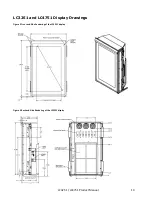LC3251 / LC4751 Product Manual
4
Precautions and Warnings
To maximize the life and safe use of your unit, always be sure to follow the warnings and precautions
in this product guide as well as the maintenance recommendations as described in the Preventative
Maintenance section.
Important Safety Instructions
1.
Read, retain, and heed all warnings and instructions.
2.
The WeatherBright™ open frame outdoor digital display products must be installed into an
approved NEMA 3R enclosure for outdoor use. See
Installing the display in an Enclosure
3.
Perform preventative maintenance regularly on the WeatherBright Outdoor Digital Displays.
See
Preventative Maintenance
4.
Do not defeat the safety purpose of the grounding type power plug. A grounding type plug has
two blades and a third grounding prong. The grounding prong is provided for your safety.
Consult an electrician for a fixed installation or if the outlet does not accommodate all
connections to the plug.
5.
Protect the power cord from being walked on or pinched particularly at plugs and receptacles.
6.
Only use the accessories or spare parts specified by the manufacturer. See
Accessories and
Field Replaceable Parts
7.
You must follow all National Electrical Code regulations. In addition, be aware of local codes
and ordinances when installing your system.
8.
Refer all servicing to qualified service personnel. Servicing is required when any of the Outdoor
Digital Display products have been damaged in any way. Examples of damage requiring service
could include the AC power cord or plug is damaged, liquid has been spilled or objects have
fallen into the product, the products do not operate normally, or have been dropped.
Содержание WeatherBright LC3251
Страница 1: ...Planar WeatherBright LC3251 LC4751 OUTDOOR DIGITAL SIGNAGE DISPLAYS PRODUCT MANUAL www planar com...
Страница 30: ...LC3251 LC4751 Product Manual 30 Appendix 2 Installing a Planar Enclosure...
Страница 31: ...LC3251 LC4751 Product Manual 31...
Страница 32: ...LC3251 LC4751 Product Manual 32...
Страница 33: ...LC3251 LC4751 Product Manual 33...
Страница 34: ...LC3251 LC4751 Product Manual 34...
Страница 35: ...LC3251 LC4751 Product Manual 35...
Страница 36: ...LC3251 LC4751 Product Manual 36...
Страница 37: ...LC3251 LC4751 Product Manual 37...
Страница 38: ...LC3251 LC4751 Product Manual 38...
Страница 39: ...LC3251 LC4751 Product Manual 39...
Страница 40: ...LC3251 LC4751 Product Manual 40...
Страница 41: ...LC3251 LC4751 Product Manual 41...
Страница 42: ...LC3251 LC4751 Product Manual 42...
Страница 43: ...LC3251 LC4751 Product Manual 43...
Страница 44: ...LC3251 LC4751 Product Manual 44...