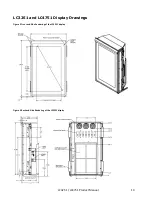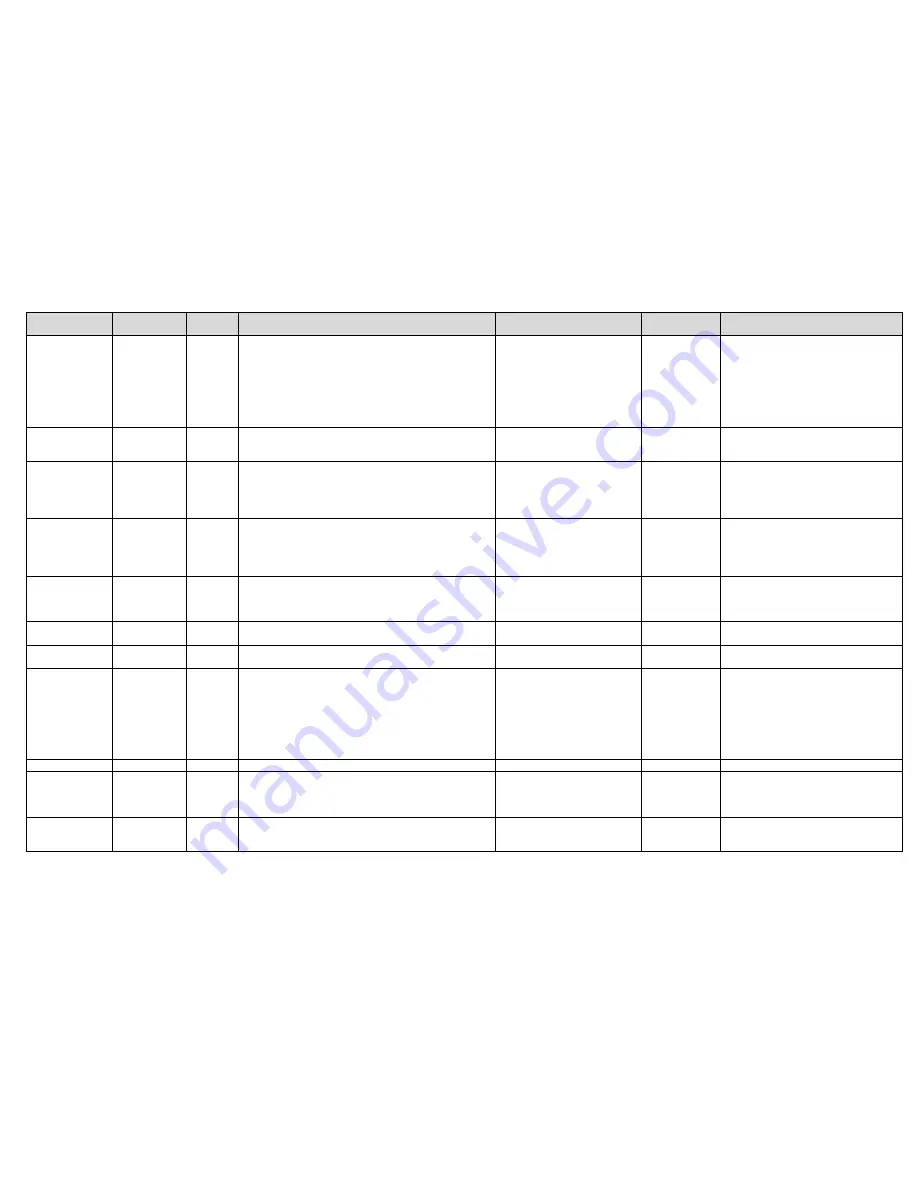
LC3251 / LC4751 Product Manual
27
Function
Function
Type
Default
Value
Description
ASCII Command
Value/
Range
Possible Responses
Product
Get
Returns Display ID, Model, Unit Serial Number, Date of
Manufacture, Part Number, Master Board Firmware
Version.
ST product
Display ID: XX[CR]
Model: XXXXXX[CR]
Serial Number: XXXXXXXXX[CR]
Date of manufacture: XX-XX-XXXX[CR]
Part number: XXX-XXXX-XX[CR]
Master board firmware[CR]
version: X.XX.XX[CR]
Display ID
Set
00
Sets displays identification number
ST display.id
00-ZZ
Display ID set to XX[CR]
XX = Display ID
Runtime
Get
Reports the runtime of the unit
OP runtime
Days: XXX [CR]
Hours: XXX [CR]
Minutes: XXX [CR]
XXX = Time
Backlight
Runtime
Set/Get
Reports the runtime of the backlight.
OP backlight.runtime
Days: XXX [CR]
Hours: XXX [CR]
Minutes: XXX [CR]
XXX = Time
Backlight
Runtime Reset
Execute
Resets the backlight runtime
OP backlight.runtime.reset
Days: 0 [CR]
Hours: 0 [CR]
Minutes: 0 [CR]
Reset
Execute
Hardware reset, all adjustable parameters remain
unchanged.
OP hardware.reset
System resetting... [CR]
Factory Reset
Execute
Display restores all adjustable parameters back to the
factory settings.
OP data.reset
Adjustable parameters reset[CR]
Status
Get
Returns operational status of display (OK or Alarm) and any
alarm or failure flags.
ST status
No faults[CR]
Faults: 0xXX, 0xXX, 0xXX …[CR]
XX = fault code, see table 1.3.1 of fault
codes for possible values.
The number of fault codes returned could
be anywhere from 1 to 19
Status Reset
Execute
Resets fan status register
OP status.reset
Faults cleared[CR]
Fan Control
Set
Auto
Set or read fan control status. Turn fans full ON/OFF set to
manual speed control or place in auto mode. Note: Fans will
default to auto mode on power up.
OP fan.control
AUTO
ON
OFF
MANUAL
Fans AUTO[CR]
Fans ON[CR]
Fans OFF[CR]
Fans MANUAL[CR]
Main Fan
Speed
Set/Get
50
Set the speed of the main cooling fans when they are in
manual mode
OP main.fan.speed
20-100
Main cooling fan speed set to XXX[CR]
XXX = Fan speed 20-100
Содержание WeatherBright LC3251
Страница 1: ...Planar WeatherBright LC3251 LC4751 OUTDOOR DIGITAL SIGNAGE DISPLAYS PRODUCT MANUAL www planar com...
Страница 30: ...LC3251 LC4751 Product Manual 30 Appendix 2 Installing a Planar Enclosure...
Страница 31: ...LC3251 LC4751 Product Manual 31...
Страница 32: ...LC3251 LC4751 Product Manual 32...
Страница 33: ...LC3251 LC4751 Product Manual 33...
Страница 34: ...LC3251 LC4751 Product Manual 34...
Страница 35: ...LC3251 LC4751 Product Manual 35...
Страница 36: ...LC3251 LC4751 Product Manual 36...
Страница 37: ...LC3251 LC4751 Product Manual 37...
Страница 38: ...LC3251 LC4751 Product Manual 38...
Страница 39: ...LC3251 LC4751 Product Manual 39...
Страница 40: ...LC3251 LC4751 Product Manual 40...
Страница 41: ...LC3251 LC4751 Product Manual 41...
Страница 42: ...LC3251 LC4751 Product Manual 42...
Страница 43: ...LC3251 LC4751 Product Manual 43...
Страница 44: ...LC3251 LC4751 Product Manual 44...