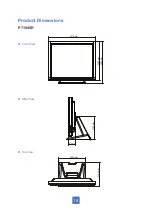When changing the Touch Interface (USB), please follow instructions
below.
1. Uninstall the touch driver.
2. Re-start the computer.
3. Remove the original Touch Interface.
4. Connect the computer to the Touch Interface that you would like to use.
5. Install the Touch driver, then follow the step-by-step instructions as show on monitor.
25
Содержание PT1945P
Страница 1: ...PT1945R PT1945P Touch Screen Monitor USER S GUIDE www planar com...
Страница 11: ...Installation Product Overview Front View Bottom View Without Stand 6 VGA AC IN USB POWER SWITCH AUDIO HDMI DP...
Страница 15: ...Figure 10 1 10...
Страница 24: ...PT1945P 19 Side View Top View Front View...
Страница 28: ...23...