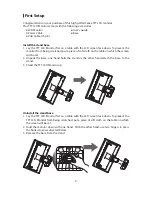9
Option 2: OSD & Power button lock – all 5 buttons including the “POWER” button are
locked. Press and hold the button for 5 seconds to lock all 5 buttons.
The TFT LCD Monitor will show an “Locking Power Button” message for 2~4 seconds and
the message will disappear automatically.
Locking Power Button
Repeat this step to unlock.