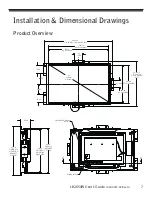12
LB2650W User’s Guide
(020-0973-00 Rev. A)
Adjusting the Monitor’s Display
The monitor has four function control buttons to select among functions
shown of OSD menu, designed for easy user-viewing environments.
OSD Function Menu
To activate the OSD Main menu, simply press ”Menu” button , the menu diagram will pop up on the screen as
shown on Fig. 2-2
Use the 4D+1 key to navigate through the function you want to adjust. Push the 4D+1 key to enter a sub-menu
and adjust the value. Push the 4D+1 key again to exit the sub-menu. Pressing the "Exit" buttons allows you to
exit the OSD menu at any time. Pressing the "Menu" key gets you back to the main menu.
Figure 2-2
Menu under input
Attention
Firmware revision may have been updated into a latest version while the version number shown on information item
in OSD menu will stay as Ver 1
Information OSD
Figure 2-3