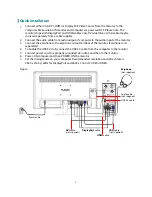Advanced Operation—OSD Menu
You can use the OSD menu to adjust various settings for your LED LCD Monitor.
Press the
1
button to display the OSD Menu, and use
▲
or
▼
to select the desired OSD menu.
Press
2
to confirm or reach the next sub-menu. To exit press
1
.
Short Cuts Function from the button(s)
Input:
When Input Select is pressed, change Input signal to DisplayPort1, DisplayPort 2, HDMI1,
HDMI2, DVI, or VGA.
12
Содержание IX2850
Страница 1: ...www planar com USER S GUIDE LED LCD Monitor IX2850...
Страница 27: ...2014 2001132452T 020 1265 00A...