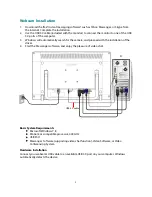Content
Operation Instructions...................................................................................................................................................1
Unpacking Instructions .................................................................................................................................................3
Safety Precautions ...........................................................................................................................................................3
Consignes de sécurité ....................................................................................................................................................4
Package Overview ...........................................................................................................................................................5
Front View of the Product ............................................................................................................................................6
Rear View of the Product ..............................................................................................................................................7
Quick Installation .............................................................................................................................................................8
Webcam Installation.......................................................................................................................................................9
Basic Operation and Calibration/Reset Instructions........................................................................................ 10
Advanced Operation—OSD Menu......................................................................................................................... 12
Supporting Timing Modes ........................................................................................................................................ 15
Technical Information ................................................................................................................................................. 16
Wall-Mount Installation Instructions ..................................................................................................................... 17
Troubleshooting............................................................................................................................................................ 18
Planar Support ............................................................................................................................................................... 19
Содержание Helium PCT2785
Страница 1: ...www planar com USER S GUIDE Touch LED LCD Monitor PCT2785...
Страница 22: ...020 1193 00F 2001132483T 2015...