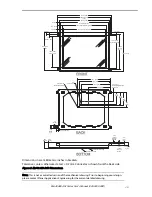EL640.480 AG1 Series User’s Manual (020-0350-00B)
5
Cleaning
As with any glass or coated surface, care should be taken to minimize scratching.
Clean the display glass with mild, water-based detergents only. Apply the cleaner
sparingly to a soft cloth, then wipe the display. Disposable cleaning cloths are
recommended to minimize the risk of inadvertently scratching the display with
particles embedded in a re-used cloth. Particular care should be taken when
cleaning displays with anti-glare and anti-reflective films.
The TAB (tape-automated bonding) leads between the electronics and the
display glass are very sensitive to handling. When cleaning the edges of the
display glass, special care should be taken not to damage the leads.
Cable Length
A maximum cable length of 0.6 m (24 in.) is recommended. Longer cables may
cause data transfer problems between the data transmitted and the display input
connector. Excessive cable lengths can pick up unwanted EMI. There are third
party products which allow this maximum cable length to be exceeded. Contact
Planar Application Engineering for more information.
Avoiding Burn-In
As with other light-emitting displays, use a screen saver or image inversion
technique to avoid causing burn-in on the display. Displaying fixed patterns on
the screen can cause burn-in, where luminance variations can be noticed.