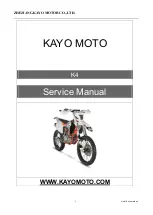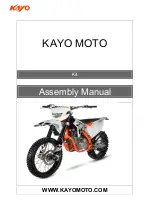Step 3
-
Connect Mount and Mount Antenna
To connect the assembly to the clamp mount, slide the single T
-
notch on the clamp mount up into the slot on
the AMPS plate. Secure the pivot by ghtening the lock ring.
Next, place the antenna on the metal L
-
bracket and wrap the excess cable around the L
-
bracket or e wrap it
around the base. It is recommended to leave some excess play in the cable.
Pixel Technologies, Inc. | www.pixelsatradio.com | [email protected] | (800) 595
-
0845 | Page 3
Step 4
-
Connect Audio
Included in the kit is an auxiliary cable for audio. Connect the
auxiliary cable to the aux input on the motorcycle sound system,
headset or other audio system. Run the auxiliary cable to the
loca on of the mount and leave the cable loose.
Step 4
-
Connect Power
Included in the package is a hardwired power adapter. Find a power source on the motorcycle, either in a
fuse box or an auxiliary power source on the motorcycle. The hardwired power adapter comes with two
interchangeable cables, one older Sirius and XM receivers and one for newer SiriusXM™ PowerConnect™
receivers. For installa ons with an older 5 volt Sirius or XM receiver (non PowerConnect™), use the cable
with the smaller connector p. For installa ons using the supplied PowerConnect™ docking cradle, you will
use the cable with the larger p.
Connect the cables
Adapter fully assembled
If you are installing a Bluetooth dock, FMDA25, or using wireless FM transmission, refer to that products user guide for installa on.
Lock Ring
Fully Assembled