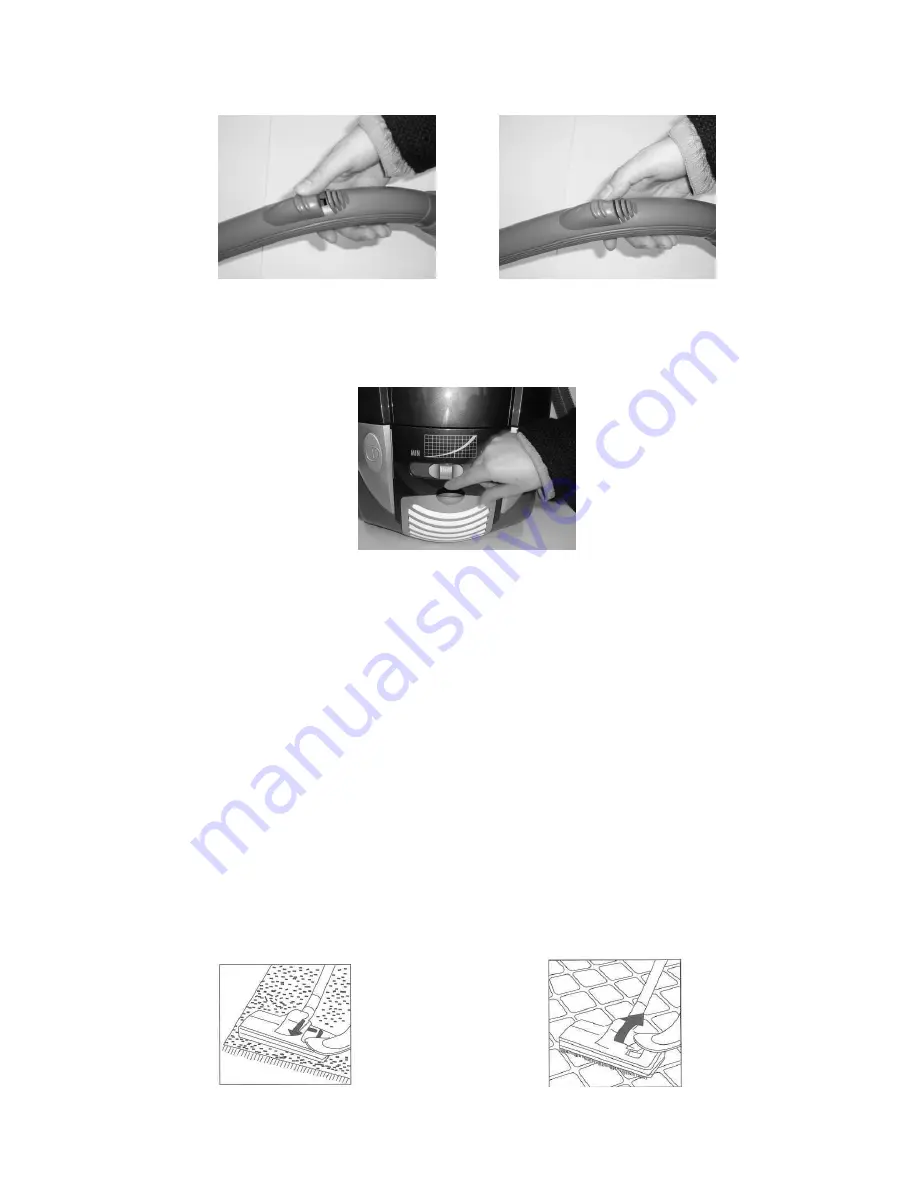
3. You can adjust the Suction by sliding the
Air Flow Adjustor
on the curved handle to
control the suction. The suction will be reduced the more you open the adjustor (
).
For maximum suction keep the adjustor closed (
).
4. You can also adjust the suction using the
Electronic Suction Control Slide Button
on the vacuum cleaner.
5. Choose a suitable suction according to the surface to be cleaned:
Carpets
– Maximum suction
Hard Floors
– Maximum to Medium suction
Curtains or Sofas
– Medium to Minimum suction
6. Choose a suitable
Adjustable Floor Brush
position for surface to be cleaned:
Carpets
– The bristles should be in (retracted) to enable the floor head to glide
on the carpet while cleaning.
Hard Floors
– The Bristles should be out (extended).
To extend the bristles, push the lever on the floor brush down. The Bristles will collect
the dirt and protect the Hard Floor surface from scratches.
Position 1: Bristles retracted Position 2: Bristles extended
-
For Carpets
-
For Hard Floors


























