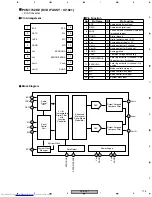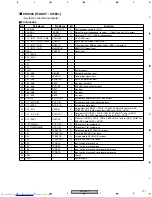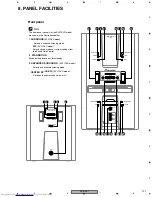XV-EV51
122
1
2
3
4
1
2
3
4
C
D
F
A
B
E
4 STANDBY indicator
Lights when the system is in standby
5
PHONES jack
Headphone jack
6
DVD/CD and TUNER select button
Press to select the source you want to listen to
7
SOUND MODE
Adjusts the tone, balance and (EV51DVD model
only ) DSP controls
8
KARAOKE
(EV51DVD model)
Selects audio channels for karaoke
VIRTUAL SURROUND
(EV21DVD model)
Switches the Virtual Surround effect on or off
9
ST. MEMORY
Use for saving and listening to station presets
10 ENTER
Select an option or execute a command
11 DISPLAY
Changes the information shown in the display
12 TIMER/CLOCK ADJ
Use for setting the clock, as well as for setting and
checking the timers
13
T
APE and LINE select button
Press to select the source you want to listen to
14 ASES
Press for CD-to-tape synchro recording
15 DOLBY NR (DEMO)
Switches Dolby Noise Reduction on or off
16 OPEN/CLOSE
Opens the disc tray
17 MIC VOL
Controls the volume of the karaoke mics
18 MIC input jacks
19 VOLUME, TUNING and playback control
buttons
The
TUNING
/scan/skip buttons are used for tuning
into stations, skipping or scanning tracks on discs
or tapes. The playback control button is used for
playing, pausing and stopping playback.
20 REVERSE MODE
Selects the playback mode for tapes
21 REC/STOP
Starts/stops recording on the tape deck
Содержание XV-E51
Страница 42: ...XV EV51 42 1 2 3 4 1 2 3 4 C D F A B E 3 12 DSP ASSY K DSP ASSY AWZ8059 XV EV51 Only K ...
Страница 45: ...XV EV51 45 5 6 7 8 5 6 7 8 C D F A B E M C CN8301 J5401 ...
Страница 102: ...XV EV51 102 1 2 3 4 1 2 3 4 C D F A B E L6315ATXXTY DVDM ASSY IC301 Front End IC Block Diagram ...
Страница 107: ...XV EV51 107 5 6 7 8 5 6 7 8 C D F A B E M56788AFP DVDM ASSY IC351 FTS Driver IC Block Diagram ...
Страница 108: ...XV EV51 108 1 2 3 4 1 2 3 4 C D F A B E STI5519AVB B0C DVDM ASSY IC601 Back End IC Block Diagram ...