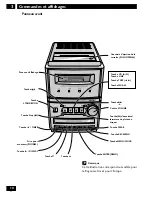38
En
Additional Information
9
Cannot record.
• Check that the cassette still has its erase-protect tabs intact,
or that they are covered with self-adhesive tape, etc. (p. 36)
Sound is muffled or previous recording is still
audible underneath the new one.
• The tape heads may be dirty.
Clean the tape heads using a head-cleaning cassette or
cleaning kit.
• Check that you’re using a Type I (normal) tape. Do not
use Type II (high/C
r
O
2
) or Type IV (metal) tapes.
Music search does not work.
• The spaces between songs may be too short for music
search to work (p. 16).
• Make sure that the tape is playing when using music
search—it will not work if the tape is stopped.
Recordings made from the LINE input are
distorted.
• Set the
LINE
input level to
LINE ATT ON
(p. 29).
Recordings made from the LINE input are very
quiet.
• Set the
LINE
input level to
LINE ATT OFF
(p. 29).
• Static electricity or other external influences may
cause malfunctioning of this unit. In this case, unplug
the power cord and then plug back in. This will usually
reset the unit for proper operation. If this does not
correct the problem, please consult your nearest Pioneer
service center.
• It is possible that this unit will cause interference on
nearby television sets, especially if you’re using a TV
with an indoor antenna. If you experience this problem,
either use an outdoor television antenna, or move the
unit away from the television.
No audio, or audio is distorted.
• Interconnects are not fully inserted into the terminals (or
are not connected).
Check that all interconnects are firmly inserted.
• Dirty or oxidized plugs/terminals.
Clean the plugs/terminals.
The remote control doesn't seem to work.
• The remote control is too far from the player, or the angle
with the remote sensor is too wide.
Use the remote within its operating range (p. 4).
• The batteries are exhausted.
Put in new batteries (p. 4).
• The remote control is too close to fluorescent lighting.
Move the remote control out of direct exposure to the
fluorescent light (p. 4).
Timer doesn't work.
• Check that the time has been set (p.13).
Tape deck
Other
Содержание X-NM1
Страница 1: ......
Страница 78: ...40 Fr Additional Information 9 ...
Страница 79: ...41 Fr 9 Additional Information ...