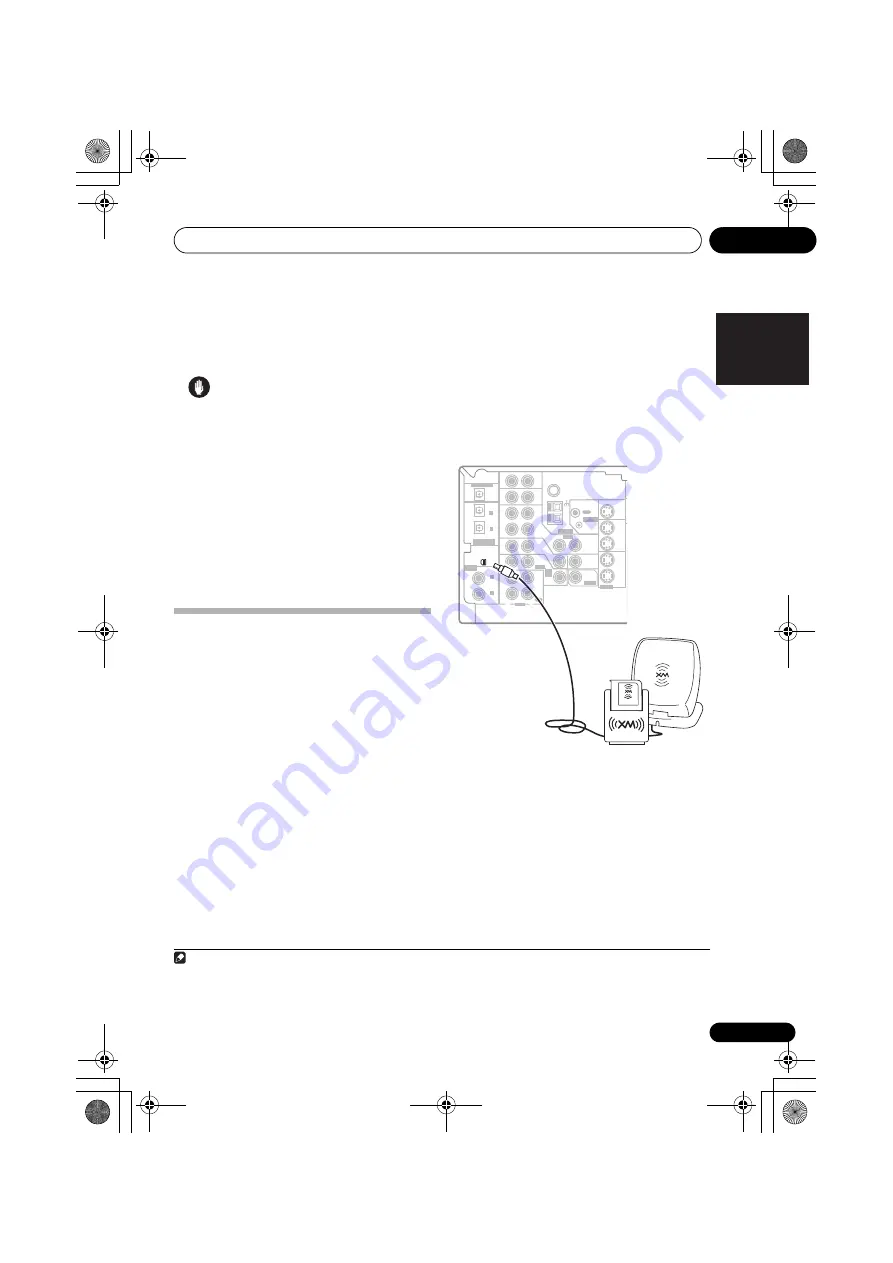
Other connections
10
53
En
English
Français
Deutsch
Nederlands
Italiano
Español
Chapter 10:
Other connections
Caution
•
Before making or changing the connections
,
switch off the power and disconnect the
power cord from the power outlet.
Plugging in components should be the last
connection you make with your system.
• Do not allow any contact between speaker
wires from different terminals.
• You can use speakers with a nominal
impedance between 6
Ω
to 16
Ω
(please
see
Switching the speaker impedance
on
page 69 if you plan to use speakers with an
impedance of less than 8
Ω
).
Using XM Radio
XM Satellite Radio offers an extraordinary
variety of commercial-free music, plus the best
in sports, news, talk and entertainment. XM is
broadcast in superior digital audio from coast
to coast. From rock to reggae, from classical to
hip hop, XM has something for every music
fan. XM’s dedication to playing the richest
selection of music is matched by its passion for
live sporting events, talk radio, up-to-the-
minute news, stand-up comedy, children's
programming, and much more. For U.S.
customers, information about XM Satellite
Radio is available online at www.xmradio.com.
For Canadian customers, information about
XM Canada is online at www.xmradio.ca.
Connecting your XM Radio receiver
After purchasing an XM Mini-Tuner (sold
separately), you will also need to activate the
XM Radio digital radio service to receive
broadcasts.
1
1
Connect an XM Mini-Tuner to the XM
Radio jack on the rear of this receiver.
You will also need to activate the XM Radio
service.
2
Press XM RADIO (SHIFT+FM) to switch to
the XM RADIO input.
For best reception, you may need to move the
XM Mini-Tuner antenna near a window (the
southernmost window should produce the
best results).
Note
1 Hardware and required basic monthly subscription sold separately. Premium Channel available at additional monthly cost. In-
stallation costs and other fees and taxes, including a one-time activation fee may apply. Subscription fee is consumer only. All
fees and programming subject to change. Channels with frequent explicit language are indicated with an XL. Channel blocking
is available for XM radio receivers by calling 1-800-XMRADIO. Subscriptions subject to Customer Agreement available at xmra-
dio.com. Only available in the 48 contiguous United States.
COAX
OPT
OPT
(CD)
XM
IN
ASSIGNABLE
DIGITAL IN
DIGITAL OUT
1
2
(DVR/VCR)
COAX
(DVD/LD)
1
2
ASSIGNABLE
DIGITAL IN
OPT
(TV/ SAT)
AM
LOOP
FM UNBAL
75
Ω
IN
IN
IN
IN
IN
IN
MONITOR
OUT
MONITOR OUT
OUT
VIDEO
S-VIDEO
SUB
WOOFER
IN
IN
IN
IN
OUT
OUT
OUT
IN
CD
DVR /
VCR
DVR /
VCR
TV /
SAT
TV /
SAT
DVD
/LD
DVD
/LD
PLAY
CD-R
/ TAPE
/ MD
FRONT
PREOUT
REC
ANTENNA
CONTROL
D V D
5.1CH
INPUT
AUDIO
R
L
IN
AUX
OUT
IN
XM Mini-Tuner
SATELLiTE RADiO
SATELLiTE
RADiO
This receiver
VSX_917.book.fm Page 53 Thursday, December 7, 2006 4:40 PM
















































