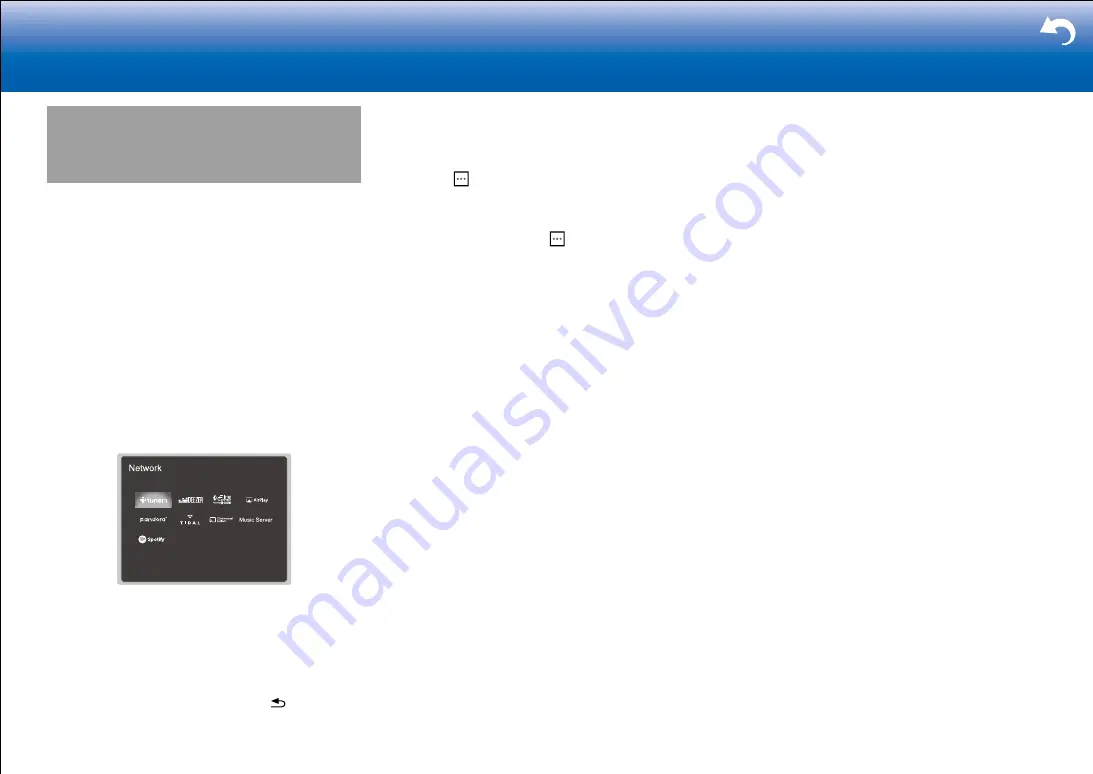
48
|
Supplementary Information, etc.
Internet Radio
You can use internet radio services such as TuneIn Radio,
Pandora, Deezer, and TIDAL by connecting this unit to a
network that has an internet connection.
•
Depending on the internet radio service, the user may
need to register from their computer first. Refer to the
websites for each of the services for details about them.
•
Functionality may be introduced by firmware updates
and service providers may cease services, meaning
that some network services and content may become
unavailable in the future.
■
Playing Back
1. Switch the input on the TV to that assigned to the unit.
2. Press NET on the remote controller to display a list of
Network Functions on the TV.
3. Select the internet radio service you want with the
cursors of the remote controller and press ENTER to
confirm your selection.
4. Follow the on-screen instructions, using the cursors
on the remote controller to select radio stations and
programs, then press ENTER to play.
•
To return to the previous screen, press .
■
Internet radio service menus
You can register certain stations as your favorites or delete
stations you have registered from your favorites. The menu
displayed depends on the service currently selected.
Menu icons are displayed at the bottom right of the
screen while playing a station. When just this icon is
displayed, you can display the menu on the screen just by
pressing ENTER on the remote controller. When multiple
icons are displayed, select an icon with the cursors of
the remote controller and press ENTER.
■
Regarding the TuneIn Radio Account
Creating an account on the TuneIn Radio website
(tunein.com) and logging in it from the unit allows you
to automatically add your favorite radio stations and
programs to your "My Presets" on the unit as you follow
them on the website. "My Presets" are displayed in the
level under TuneIn Radio.
To display a radio station registered in "My Presets", you
must log into TuneIn Radio from the unit. To log in, select
"Login" - "I have a TuneIn account" in the "TuneIn Radio"
top list on the unit, and then enter your user name and
password.
•
If you select "Login" on this unit, you can use the
displayed registration code to associate this device on
the My Page section of the TuneIn Radio website so
that you can login to "Login" - "Login with a registration
code" without having to enter your user name and
password.
















































