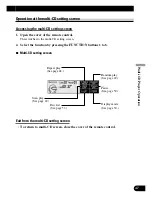54
DVD Player Operation
Basic operation of DVD player
This product can control a DVD player (sold separately).
Chapter (track) search and fast forward/reverse
• You can select between chapter (track) search or
fast forward/reverse by pressing the
2
/
3
button
for a different length of time.
Chapter (track) search
0.5 seconds or less
Fast forward/reverse
Continue pressing
Chapter indicator
Disc number indicator
Title indicator
Disc search
Play time indicator
Note:
• When this product is connected to a DVD player through an optical cable, “DIGITAL” appears on
the display.