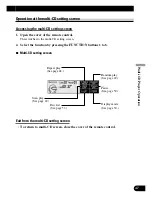50
Multi-CD Player Operation
Pause
Pause pauses the currently playing track.
Changing the display mode
Disc number search
You can select discs directly with the FUNCTION buttons 1 to 6. Just press the number
corresponding to the disc you want listen to.
2. Select the desired disc with the FUNCTION button 1 through 6.
• When a 12-disc multi-CD player is connected and you want to select disc 7 to
12, press the SHIFT button again on the disc number search screen.
1. Press the SHIFT button on multi-
CD setting screen.
This switches to disc number search
screen and enables select the disc.
• Press the FUNCTION button 6
on multi-CD setting screen
switches the display mode in the
following order:
Normal display
+=
Simple display
• Press the FUNCTION button 4
on Multi-CD setting screen
switches the pause ON/OFF.