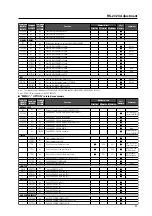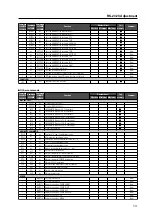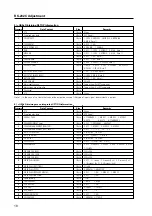3
RS-232C Adjustment
2 Interface
1) Connector
D-sub 9 pins (male/straight)
2) Pin layout
3) Baud Rate
9 600 bps (standard)
(switch-able to 1 200, 2 400, 4 800, 19 200, 38 400 bps)
Note
The baud rate of this display should be set to match the baud rate of the PC.
Also, when the RS-232C cable is extended over a long distance, use a slower baud rate.
4) Data format
Start bit: 1 bit
Data bit: 8 bit
Parity:
no
Stop bit: 1 bit
5) Connection
6) Protocol
From the PC to the display
Straight Cable
* D-sub 9-pin/D-sub 25-pin conversion tables are now available on the market.
Control PC
Control PC
(with D25 serial port )
Plasma Display
(with D9 serial port)
Plasma Display
2
2
3
2
3
2
RXD 3
2 TXD
RXD 2
2 TXD
TXD 2
3 RXD
TXD 3
3 RXD
CTS 5
8 RTS
CTS 8
8 RTS
GND 7
5 GND
GND 5
5 GND
5
9
6
1
Pin No.
Signal
1
NC (not connected)
2
TxD (Transmit Data)
3
RxD (Receive Data)
4
NC (not connected)
5
GND
Pin No.
Signal
6
NC (not connected)
7
NC (not connected)
8
RTS (Request To Send)
9
NC (not connected)
(1) Sending one command at a time:
STX (02 hex)
ID (2 Byte)
COMMAND (3 Byte or 6 Byte)
ETX (03 hex)
(2) Sending numerical direct commands:
STX (02 hex)
ID (2 Byte)
COMMAND (3 Byte)
ARGUMENT (3 Byte)
ETX (03 hex)
ID, COMMAND, ARGUMENT are transmitted as ASCII characters.
From the display to a PC
(1) Echo back (Normal response)
Command received and returned but the ID is not returned.
STX (02 hex)
COMMAND (3 Byte or 6 Byte)
ETX (03 hex)
Received command is a numerical direct effect command and numerical data is returned:
STX (02 hex)
COMMAND (3 Byte)
ARGUMENT (3 Byte)
ETX (03 hex)
(2) Error (Abnormal response)
Received command is a non-corresponding command, ‘ERR’ is returned:
STX (02 hex)
ERR (3 Byte)
ETX (03 hex)
Received command cannot be processed (when PON is received when the power is already ON, etc.), ‘XXX’ is
returned:
STX (02 hex)
XXX (3 Byte)
ETX (03 hex)