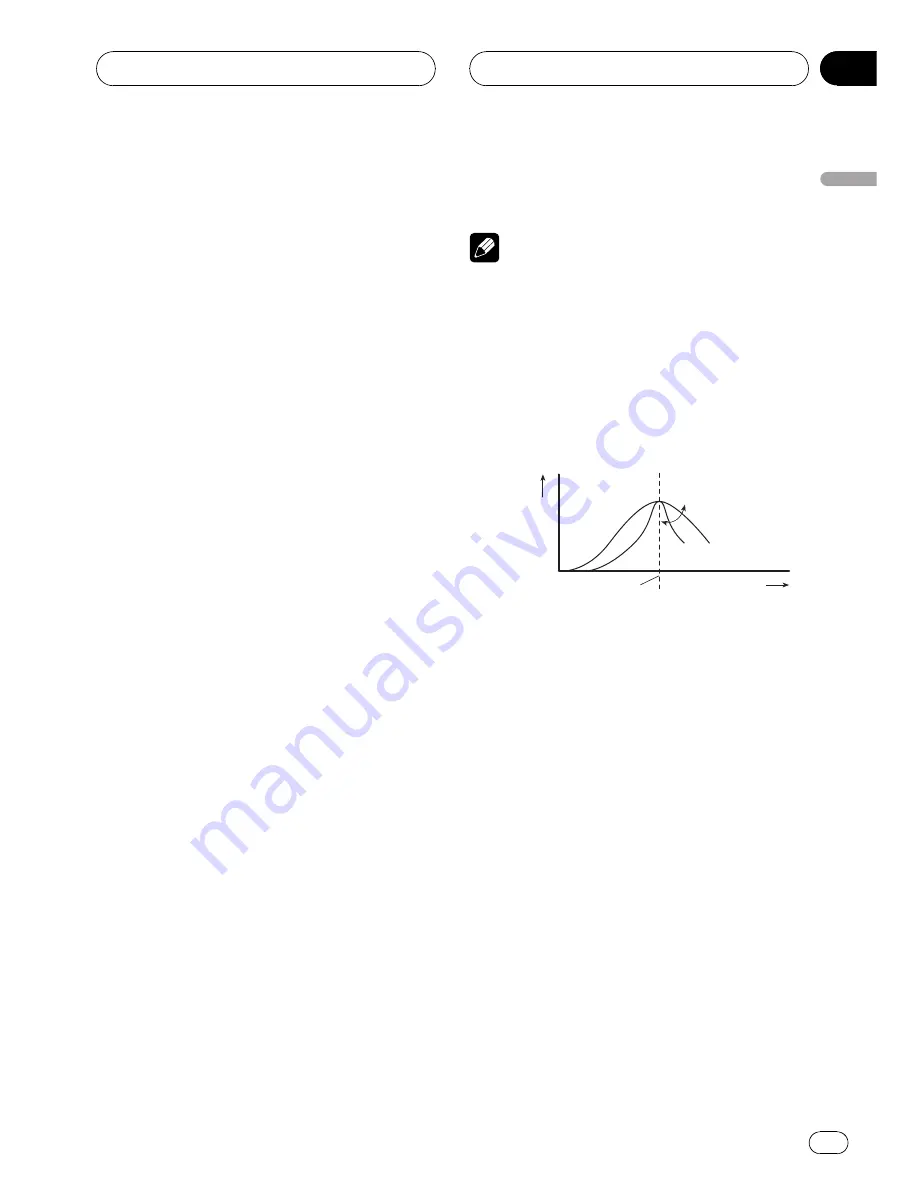
!
CUSTOM
is an adjusted equalizer curve
that you create.
!
A separate
CUSTOM
curve can be created
for each source. (The built-in CD player and
the multi-CD player are set to the same
equalizer adjustment setting automati-
cally.) If you make adjustments, the equali-
zer curve settings will be memorized in
CUSTOM
.
!
When
FLAT
is selected no supplement or
correction is made to the sound. This is
useful to check the effect of the equalizer
curves by switching alternatively between
FLAT
and a set equalizer curve.
%
Press EQ to select the equalizer.
Press
EQ
repeatedly to switch between the fol-
lowing equalizers:
SUPER BASS
POWERFUL
NATURAL
VOCAL
CUSTOM
FLAT
Adjusting equalizer curves
You can adjust the currently selected equalizer
curve setting as desired. Adjusted equalizer
curve settings are memorized in
CUSTOM
.
1 Press AUDIO to select EQ.
Press
AUDIO
until
EQ
appears in the display.
2 Press
c
or
d
to select the equalizer
band to adjust.
Each press of
c
or
d
selects equalizer bands
in the following order:
EQ LOW
(low)
EQ MID
(mid)
EQ HIGH
(high)
3 Press
a
or
b
to adjust the level of the
equalizer band.
Each press of
a
or
b
increases or decreases
the level of the equalization band.
+6
6
is displayed as the level is increased
or decreased.
#
You can then select another band and adjust
the level.
Note
If you make adjustments,
CUSTOM
curve is up-
dated.
Fine adjusting equalizer curve
You can adjust the center frequency and the Q
factor (curve characteristics) of each currently
selected curve band (
EQ LOW
/
EQ MID
/
EQ HIGH
).
Level (dB)
Center frequency
Q=2N
Q=2W
Frequency (Hz)
1 Press AUDIO and hold until frequency
and the Q factor (e.g., F 80 Q 1W) appears
in the display.
2 Press AUDIO to select the band for ad-
justment from among low, mid and high.
Press
AUDIO
repeatedly to switch between
the following functions:
Low
Mid
High
Bass
(bass adjustment)
Treble
(treble adjustment)
#
If EQ-EX function has been selected and only
when EQ-EX is turned on and
CUSTOM
is se-
lected as the equalizer curve, you can switch to
Bass
and
Treble
.
3 Press
c
or
d
to select the desired fre-
quency.
Press
c
or
d
until the desired frequency ap-
pears in the display.
Low:
40
80
100
160
(Hz)
Mid:
200
500
1k
2k
(Hz)
High:
3.15k
8k
10k
12.5k
(Hz)
Audio Adjustments
En
37
English
Section
08
















































