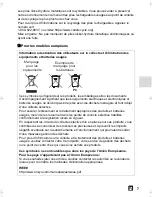21
En
4. Turn the volume dial to adjust the volume.
The volume increases when the number increases.
0
There may be a high-pitched beeping noise (howling) emitted if you cover the
microphone hole with your hand. Move your hand away or reduce the volume.
5. Press the power button when you are finished using the unit.
The power turns off and the power lamp goes out.
You can adjust the balance between left and right by turning the left/
right volume balance dial while the power is on.
≥
Turning the dial anti-clockwise reduces the volume of the right side. Turning the dial
clockwise reduces the volume of the left side.
≥
To return the left and right volume balance to equal again, press and hold the power
button for three or more seconds while the power is on. The earphone emits a
completion tone when the balance is returned to equal again.
The left and right volume balance is equal at the time of shipment.
Adjusting the left/right balance
VOL
Microphone hole
BALANCE
L
R
The left gets
lower
The right gets lower
SN29403330_PHA-M70_EnFrEs.book 21 ページ 2017年12月7日 木曜日 午前11時28分