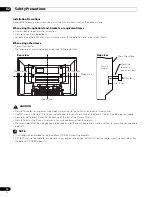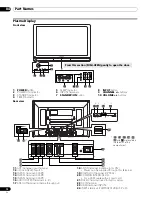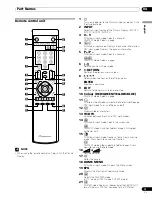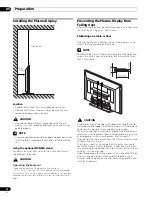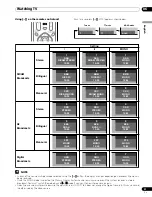19
En
Watching TV
06
English
Changing channels
Switching between the TV and DTV modes
• Press
INPUT
on the Plasma Display or
TV/DTV
on the
remote control unit to select the DTV or TV input mode.
Using P +/P – on the remote control unit
• Press
P +
to increase the channel number.
• Press
P –
to decrease the channel number.
When viewing Teletext information:
• Press
P +
to increase the page number.
• Press
P –
to decrease the page number.
For Teletext, see “Using the Teletext Functions” on pages 55
and 56.
NOTE
•
C/–
on the Plasma Display operates the same as
P +/P –
.
•
P +/P –
cannot pick up channels that are set to skip. For
Channel Skip, see steps 13 and 14 under “Using Manual
Adjust” (page 25).
• When in the DTV mode,
P +/P –
also cannot pick up digital
channels that are set to skip. For Channel Skip for digital
channels, see “Setting Channel Options” (page 36).
•
P +/P –
cannot pick up analogue channels that are not
registered as favourites. For analogue favourite channel
registration, see steps 13 and 14 under “Using Manual
Adjust” (page 25).
• When in the DTV mode,
P +/P –
also cannot pick up digital
channels that are not registered as favourites. For digital
favourite channel registration, see “Setting Channel
Options” (page 36).
Using 0 – 9 on the remote control unit
Select channels directly by pressing buttons
0
to
9
.
EXAMPLE
• To select channel 2 (1-digit channel), press
2
.
• To select channel 12 (2-digit channel), press
1
then
2
.
• While in DTV mode, to select channel 123 (3-digit channel),
press
1
,
2
then
3
.
When viewing Teletext information:
View a page directly which is 3-digit page number from 100 to
899 by pressing buttons
0
to
9
. See page 55.
NOTE
• In the standby mode, when you press
0
, the power turns on
and images come from the INPUT 1 source. Or, when you
press any button from
1
to
9
, TV images display.
(front view)
C/–
INPUT
TV/DTV
8
AAA
STEREO
10:00
STANDARD
FULL
Channel display
PDP-436SXE.book Page 19 Tuesday, November 8, 2005 10:04 AM