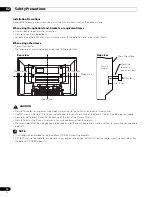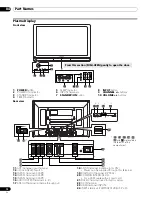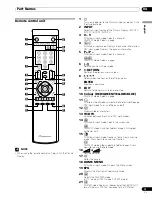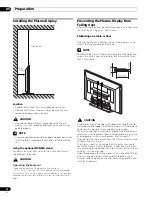PLASMA DISPLAY SYSTEM
SYSTEME D’ÉCRAN PLASMA
PLASMA DISPLAY-SYSTEM
PDP-436SXE
Operating Instructions
Mode d’emploi
Bedienungsanleitung
Discover the benefits of registering your product online at
www.pioneer.co.uk (or www.pioneer-eur.com).
Découvrez les nombreux avantages offerts en enregistrant votre produit
en ligne maintenant sur www.pioneer.fr (ou www.pioneer-eur.com).
Bitte nutzen Sie die Möglichkeit zur Registrierung Ihres Produktes unter
www.pioneer.de (oder www.pioneer-eur.com)
PDP-436SXE.book Page 1 Tuesday, November 8, 2005 10:04 AM