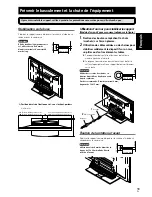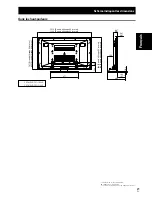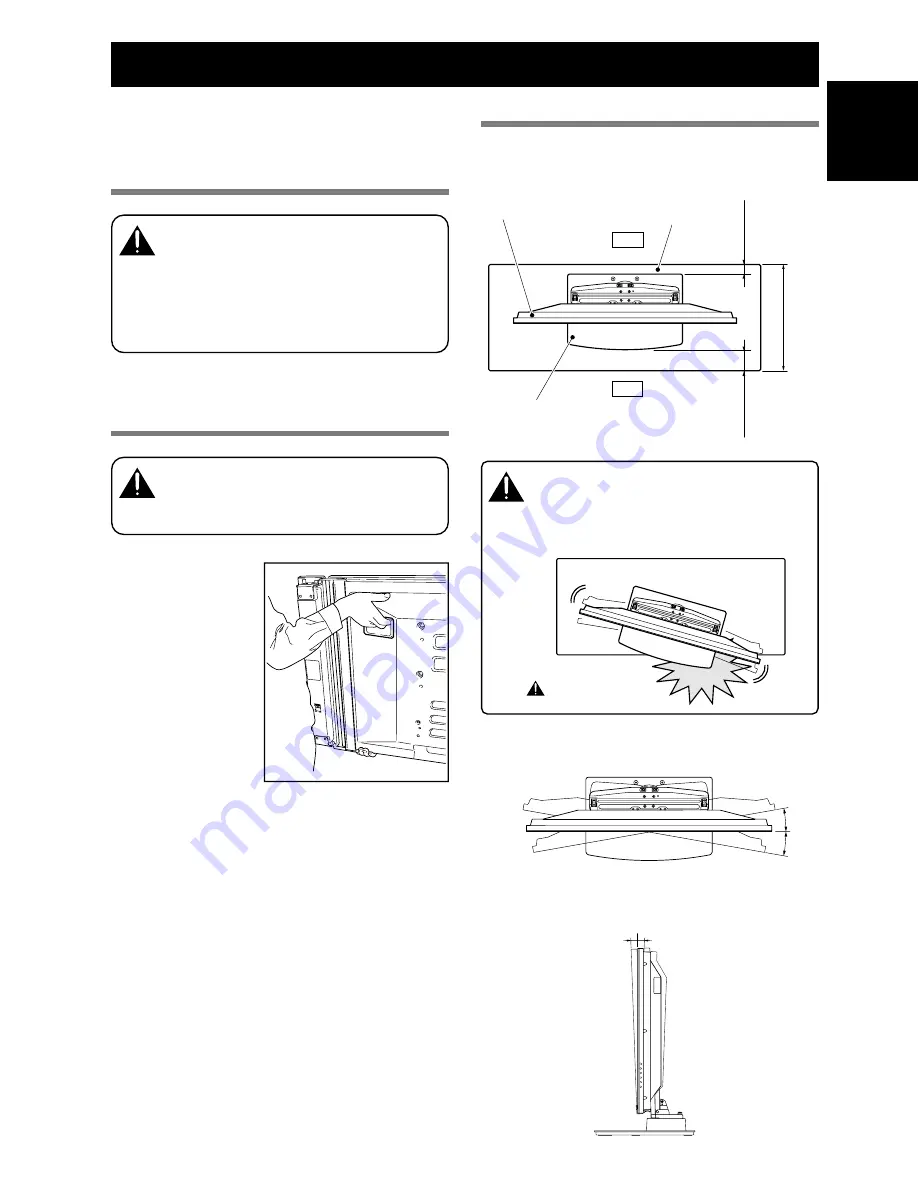
7
En
English
10
˚
10
˚
2
˚
2
˚
Installing the Product on a Rack etc.
Be sure to observe the following precautions when moving
or installing this product with a plasma display into a rack or
other enclosure.
Precautions when moving
When moving the product more than a few
meters, first remove the speaker, then remove
the plasma display from the stand and move the
speaker, plasma display, and stand separately.
When detaching the plasma display from the
stand, be sure to follow the procedure described
in “Detaching the Plasma Display from the
Stand” on page 10.
Precautions when installing in a rack
or other enclosure
When installing in a rack or other enclosure, hold the
plasma display by the handles located on the rear
and bottom of the plasma display. If you hold the
speakers, they may be damaged or twisted.
Hold the plasma display
by its handles and from
the bottom.
Installation precautions
Make sure that you always secure a space at least as large
as that shown in the following diagram in front of and
behind the table top stand.
If the stand protrudes from the rack, it could cause
unforeseen accidents such as the equipment break-
ing or falling over.
When rotating, take care not to allow the display
to bump into walls or surrounding objects.
Min. 10 mm
(13/32 inch)
Plasma display
Rack
Table top stand
Min. 30 mm
(1-3/16 inch)
Back
Depth of the rack
420 mm (16-9/16 inch)
or more recommended
Front
Range of angle rotation
Forward/Backward angle of inclination adjustment
range
Caution
Caution
Caution
Protrusion is dangerous.