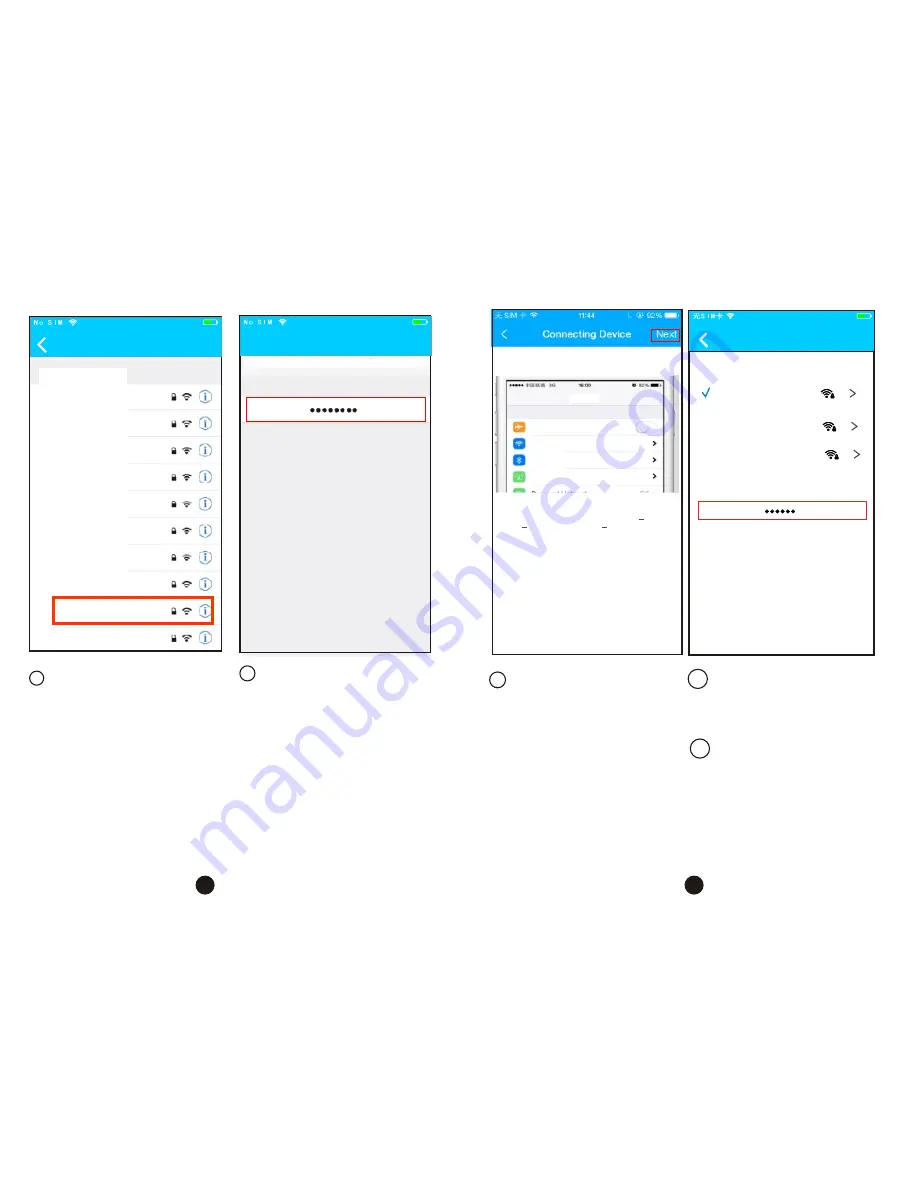
Type defult password:
12345678 and click
"Join "
Return to APP and
click Next
Choose net_ac_XXXX
9
10
12
11
13
Select your own WiFi
network, for example
My Home (the picture
is only for reference)
Enter your own WiFi
router password and
click OK;
Settings WLAN
CHOOSE A NET WORK.....
ASUS-5GX
ASUS-2.4GX
bdptest1
bdptest1-5G
HIWIFI-22EF60
Midea
midea_fc_6866
MideaACIOT
net_ac_0010
zztest
20:14
61%
10
11
Search and connection
Settings
Airplane Mode
WLAN
Bluetooth
Cellular
On
Off
Connect to WIFI AC hot spot:
Return to the setting page of IOS Device > Click
WLAN > Select net_ac_xxxx > Return to the
current page.
Password:
12345678
SSID:
net_ac_xxxx
Joining
"
net_ac_0010
"
....
20:14
61%
Cancel
Join
Enter Password
Password
My Home
Password
Cisco
Belkin
20:14
Air conditioner want to use your WiFi
61%
Network OK






























