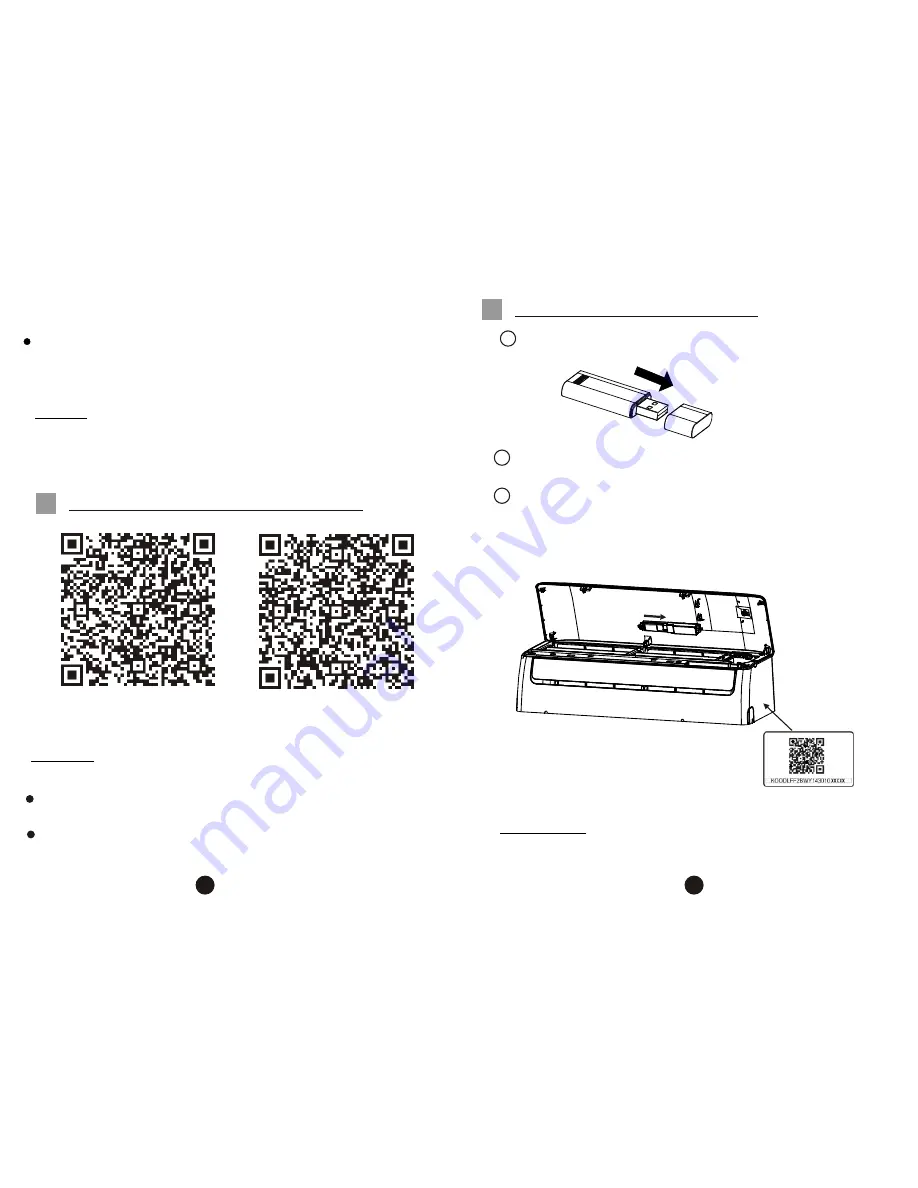
DOWNLOAD AND INSTALL APP
INSTALL THE SMART KIT
3
4
2
3
Remove the protective cap of the smart kit
Open the front panel and insert the smart kit into
the reserved interface.
Insert
Attach the QR code packed with SMART KIT to the
side panel of the machine, ensure it is convenience
to be scanned by the mobile phone. Alternatively,
user can take picture of the QR Code and save in
into their own phone.
1
2
3
Due to different network situation, control process may
return time-out sometimes. If this situation occurs, the
display between board and App may not be the same,
please do not feel confused.
NOTE:
Company will not be liable for any issues and
problems caused by Internet, Wi-Fi Router and Smart
Devices. Please contact the original provider to get
further help.
Android Phone users: scan QR Code A or go to google
play, search 'Nethome Plus' app and download it.
Iphone Users: scan QR Code B or go to App Store,
search 'Nethome Plus' app and download it.
Caution
: QR Code A and QR Code B is only available
for downloading APP.
QR Code A
QR Code B
WARNING:
This interface is only compatible with
SMART KIT provided by the manufacturer.
time-out could happen, thus, it is necessary to do
network configuration again.






























