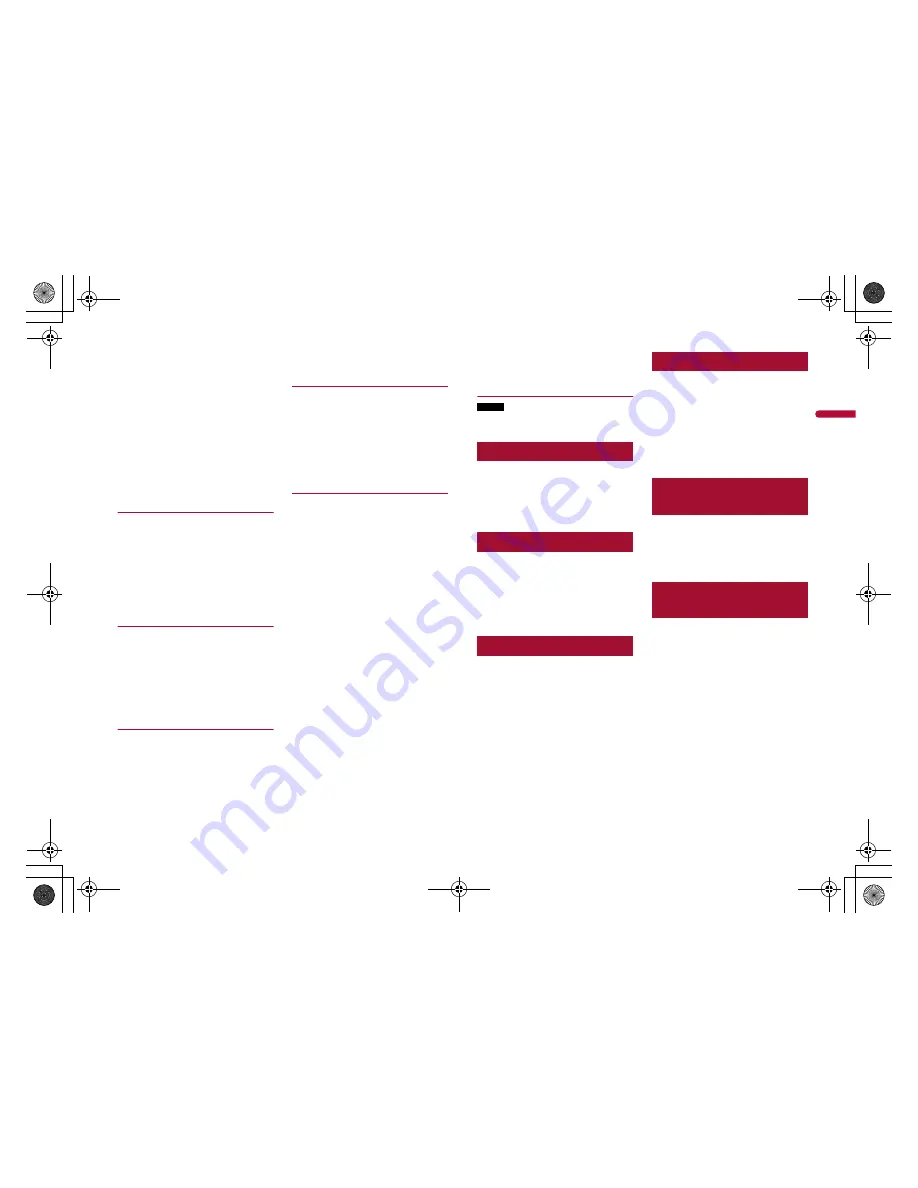
21
C:\Program Files (x86)\Adobe\AdobeFrameMaker12\Structure\xml\Pioneer\1.0\020Chapter.fm
MVH-G210BT/MVH-G110
19_XL_EU_QRI3073(A5_Horizontal)
En
English
•
This product is not compatible with the
following: MP3i (MP3 interactive), mp3
PRO, m3u playlist
•
tag information can be displayed with
the language set by the system language
setting.
USB storage device
File extension: .mp3
Bit rate: 8, 16, 24, 32, 40, 48, 56, 64, 80, 96,
112, 128, 144, 160, 192, 224, 256, 320 kbps
(CBR), VBR
Sampling frequency: 16, 22.05, 24, 32, 44.1,
48 kHz
ID3 tag: ID3 tag Ver. 1.0, 1.1, 2.2, 2.3, 2.4
WMA compatibility
•
This product is not compatible with the
following: Windows Media™ Audio 9
Professional, Lossless, Voice
USB storage device
File extension: .wma
Bit rate: 8, 16, 24, 32, 40, 48, 56, 64, 80, 96,
112, 128, 144, 160, 192 kbps (CBR)
Sampling frequency: 8, 11.025, 12, 16,
22.05, 24, 32, 44.1, 48 kHz
WAV compatibility
•
The sampling frequency shown in the
display may be rounded.
USB storage device
File extension: .wav
Format: Linear PCM (LPCM)
Bit rate: Approx. 1.5 Mbps
Sampling frequency: 16, 22.05, 24, 32, 44.1,
48 kHz
AAC compatibility
•
This product plays back only LC-AAC files
encoded by iTunes.
USB storage device
File extension: .aac, .m4a
Bit rate: 8, 16, 24, 32, 40, 48, 56, 64, 80, 96,
112, 128, 144, 160, 192, 224, 256, 320 kbps
(CBR), VBR
Sampling frequency: 8, 11.025, 12, 16,
22.05, 24, 32, 44.1, 48, 64, 88.2, 96 kHz
DivX compatibility
•
This product is not compatible with the
following: DivX Ultra format, DivX files
without video data, DivX files encoded
with LPCM (Linear PCM) audio codec
•
If a file contains more than 4 GB, playback
stops before the end.
•
Some special operations may be
prohibited because of the composition of
DivX files.
Video files compatibility (USB)
•
Files may not be played back properly
depending on the environment in which
the file was created or on the contents of
the file.
•
This product is not compatible with
packet write data transfer.
•
Folder selection sequence or other
operations may be altered, depending on
the encoding or writing software.
.avi
Format: MPEG-4/DivX
Compatible video codec: MPEG4 (part2)/
DivX (Home Theater Profile)
Maximum resolution: 720 pixels × 576
pixels
Maximum frame rate: 30 fps
•
Files may not be able to be played back
depending on the bit rate.
.mpg/.mpeg
Format: MPEG-1 PS/MPEG-2 PS
Compatible video codec: MPEG-1/MPEG-2
Maximum resolution: 720 pixels x 576
pixels
Maximum frame rage: 30 fps
.divx
Format: MPEG-4/DivX
Compatible video codec: MPEG4 (part2)/
DivX (Home Theater Profile)
Maximum resolution: 720 pixels × 576
pixels
Maximum frame rate: 30 fps
•
Files may not be able to be played back
depending on the bit rate.
Example of a hierarchy
NOTE
This product assigns folder numbers. The
user cannot assign folder numbers.
Bluetooth
The
Bluetooth®
word mark and logos are
registered trademarks owned by the Bluetooth
SIG, Inc. and any use of such marks by PIONEER
CORPORATION is under license. Other
trademarks and trade names are those of their
respective owners.
WMA
Windows Media is either a registered trademark
or trademark of Microsoft Corporation in the
United States and/or other countries.
•
This product includes technology owned
by Microsoft Corporation and cannot be
used or distributed without a license
from Microsoft Licensing, Inc.
DivX
DivX® Home Theater Certified devices have been
tested for high-quality DivX Home Theater video
playback (including .avi, .divx). When you see
the DivX logo, you know you have the freedom
to play your favorite videos.
DivX®, DivX Certified® and associated logos are
trademarks of DivX, LLC and are used under
license.
This DivX Certified® device can play DivX® Home
Theater video files up to 576p (including .avi,
.divx).
Download free software at www.divx.com to
create, play and stream digital video.
AAC
AAC is short for Advanced Audio Coding
and refers to an audio compression
technology standard used with MPEG-2
and MPEG-4. Several applications can be
used to encode AAC files, but file formats
and extensions differ depending on the
application which is used to encode. This
unit plays back AAC files encoded by
iTunes.
Notice regarding video
viewing
Remember that use of this system for
commercial or public viewing purposes
may constitute an infringement on the
author’s rights as protected by the
Copyright Law.
Notice regarding MP3
file usage
Supply of this product only conveys a
license for private, non-commercial use
and does not convey a license nor imply
any right to use this product in any
commercial (i.e. revenue-generating) real
time broadcasting (terrestrial, satellite,
cable and/or any other media),
broadcasting/streaming via internet,
intranets and/or other networks or in other
electronic content distribution systems,
such as pay-audio or audio-on-demand
applications. An independent license for
such use is required. For details, please visit
http://www.mp3licensing.com.
Pioneer MNR.book Page 21 Wednesday, July 18, 2018 3:59 PM




































