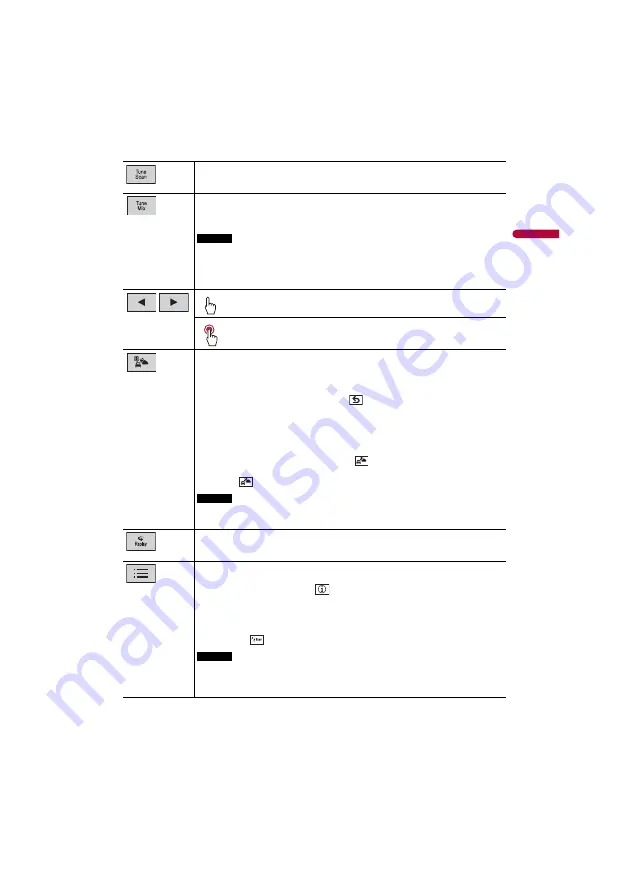
D:\PDF
Output\19M_KM792UC\19M_792_UC_QRI3113(A6_Vertical)_EN\020Chapter.fm
MVH-AV251BT
19M_792_UC_QRI3113(A6_Vertical)
En
g
lis
h
- 63 -
Performs TuneScan™ (page 64).
Switches TuneMix™ to on or off.
You can use TuneMix™ from each of the music channels stored as presets on the
current band.
NOTES
•
When fewer than two music channels are stored as presets, you cannot use
TuneMix™.
•
Locked channels will not be used by TuneMix™ until the channels are unlocked
by entering the parental control passcode.
Performs channel number down/up.
Performs fast channel number down/up.
Switches to the channel broadcasting the traffic and weather information for
the selected city (Traffic & Weather Now™).
Touch the desired city to access the latest Traffic & Weather report for your favorite
market.
To cancel Traffic & Weather Now™, touch
.
TIPS
•
Grayed out: Traffic and weather broadcast for your market is not yet available.
•
With green dot: Latest report available, but not listened to yet.
•
White: Latest report available to hear again.
•
To listen to the information again, touch
on the current channel display.
•
If you have already selected the city, you can listen to the information only by
touching .
NOTES
•
To use this function, select the city in advance (page 67).
•
The selected city can be changed in the Sirius XM settings (page 67).
Switches between live broadcast mode and Replay™ Mode.
Selects a channel from the list.
Select the category name or the list of all channels then touch the desired channel.
To switch the display list, touch
.
TIPS
•
The displayed list switches in the following order.
Channel Name—Artist Name—Song Title—Content Info
•
If you touch
, you can scan each channel in the selected category.
NOTES
•
The types of categories available depend on the types of channels available.
•
It may take time to display the channel list depending on the SiriusXM reception
condition.
















































