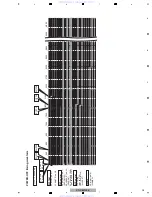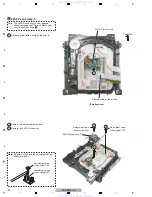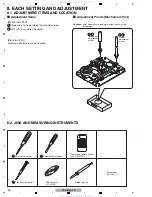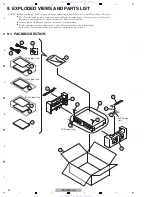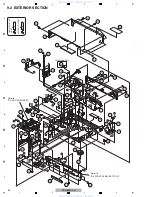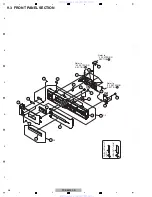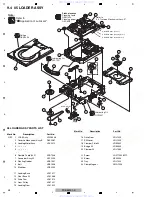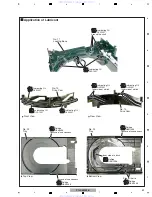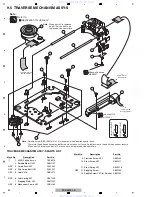38
PD-D6MK2-K
1
2
3
4
A
B
C
D
E
F
1
2
3
4
8
.4 TEST MODE
POWER ON
8
1
GGF13
8
1
Test mode
remote control
unit
<TRAY OPEN>
<TRAY CLOSE>
OPE
N
/CLOSE
(Player)
OPE
N
/CLOSE
Press the play key
( ) of the normal
remote control unit.
(Player)
TEST MODE: PLAY
TEST MODE: OFF
An error rate is displayed
ESC
<PLAY>
ESC
5
DISC SET
• The audio signal are outputted during the test mode.
• The SKIP key and the SCA
key are effective during the test mode.
N
ote:
Even if you intend to continuously
use the unit after displaying the error
rate, be sure to turn the power off then
back on
How to display the error rate
Power-on in DVD mode
With the AC power off, turn the AC power on by pulling up
Pin 44 of IC2101 with 5
V
(by short-circuiting JP2101).
(See next page. )
N
ote: When the unit is turned on in D
V
D mode, "-D
V
D-" is
indicated on the LCD.
POWER
O
N
D
V
D disc
POWER
OFF
9 9 0 E – 6
The error rate is displayed as above.
But this means " 9.90E – 6 ".
www. xiaoyu163. com
QQ 376315150
9
9
2
8
9
4
2
9
8
TEL 13942296513
9
9
2
8
9
4
2
9
8
0
5
1
5
1
3
6
7
3
Q
Q
TEL 13942296513 QQ 376315150 892498299
TEL 13942296513 QQ 376315150 892498299