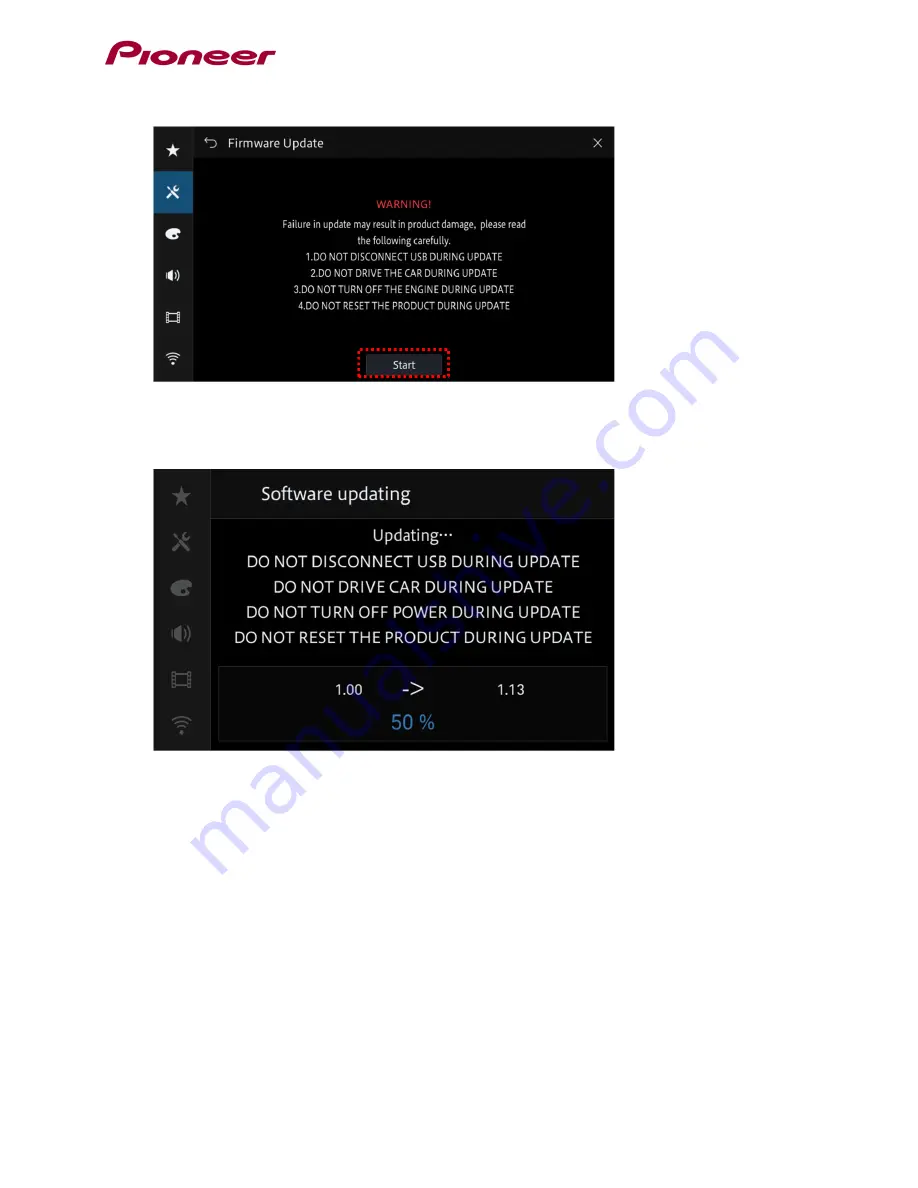
9. Read the “WARNING,” then touch the [Start] button to start the update process.
If it shows “ERROR” on the display, try another USB device.
Version up will start.
10. The progress is displayed during the updating.
DO NOT
turn your unit off or eject the USB storage device while the firmware is being updated.










