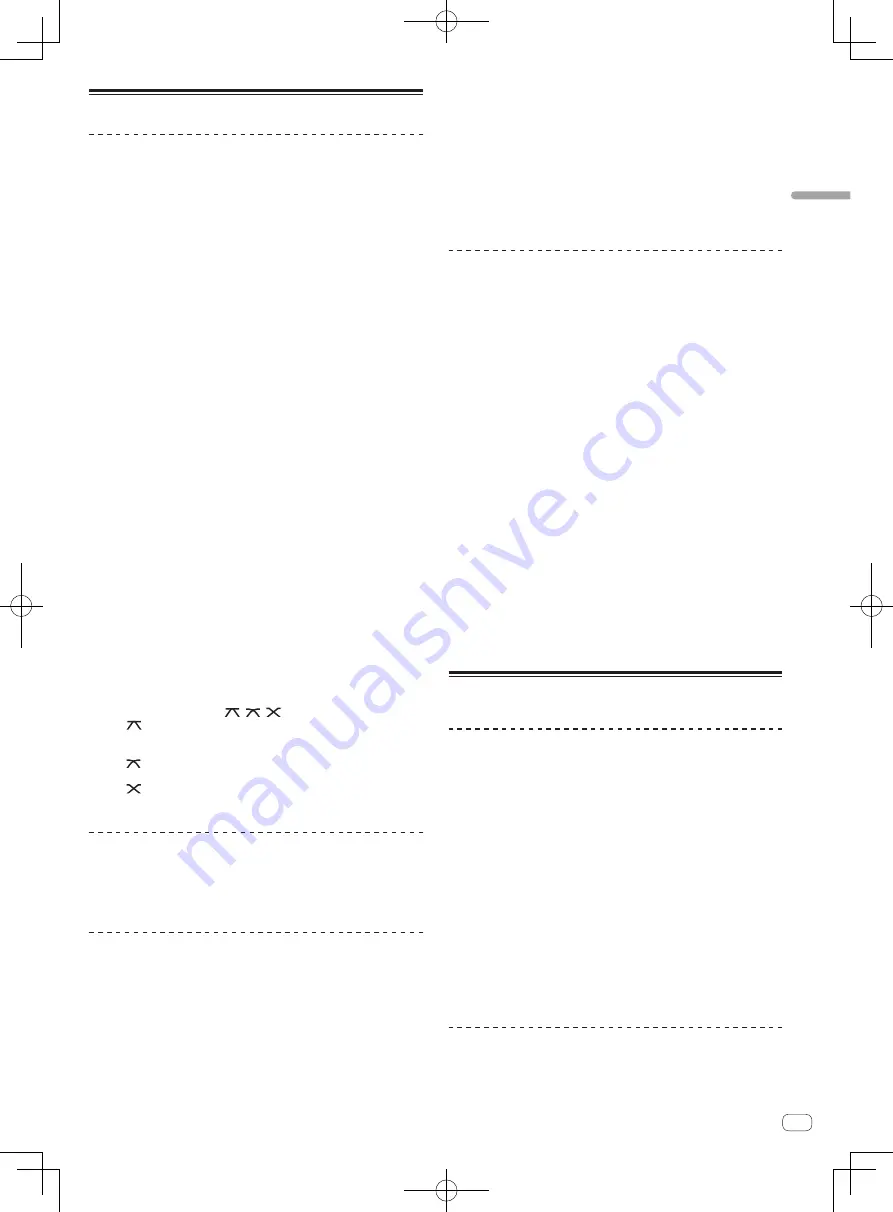
9
En
English
Operating the DJ section
Outputting sound
1 Press [POWER]
y
.
Turn on the power of this unit.
2 Set the input selector switch
c
.
Selects the input source of each channel from the components con-
nected to this unit.
—
[
CD
]: Selects the DJ player connected to the [
CD
] terminals.
—
[
PHONO/LINE
]: Selects the device connected to the
[
PHONO/LINE
] terminals.
—
[
LINE
]: Selects the cassette deck or CD player connected to the
[
LINE
] terminals.
—
[
USB
]: Selects the sound of the computer connected to the [
USB
]
port.
3 Turn [TRIM]
b
.
Adjusts the level of audio signals input in each channel.
The channel level indicator
d
lights when the sound is being properly
input to the channel.
4 Move the channel fader
f
away from you.
Adjusts the level of audio signals output in each channel.
5 Switch [CROSS FADER ASSIGN (A, THRU, B)]
h
.
Switches the output destination of each channel.
—
[
A
]: Assigns to [
A
] (left) of the crossfader.
—
[
B
]: Assigns to [
B
] (right) of the crossfader.
—
[
THRU
]: Selects this when you do not want to use the crossfader.
(The signals do not pass through the crossfader.)
6 Move the crossfader
i
.
This operation is not necessary when [
CROSS FADER ASSIGN
(
A
,
THRU
,
B
)]
h
is set to [
THRU
].
7 Turn [MASTER LEVEL]
l
.
Audio signals are output from the [
MASTER 1
] and [
MASTER 2
]
terminals.
The master level indicator
m
lights.
Switching the crossfader curve
Switch [CROSS FADER ( , , )]
j
.
—
[
]: Makes a sharply increasing curve (if the crossfader is
moved away from the [
A
] side, audio signals are immediately
output from the [
B
] side).
—
[
]: Makes a curve shaped between the two curves above and
below.
—
[
]: Makes a gradually increasing curve (if the crossfader is
moved away from the [
A
] side, the sound on the [
B
] side gradu-
ally increases, while the sound on the [
A
] gradually decreases).
Adjusting the sound quality
Turn [EQ (HI, MID, LOW)]
e
for the respective channels.
Refer to
Specifications
on page 13 for the range of sound that can be
adjusted by each control.
Monitoring sound with headphones
1 Connect headphones to [PHONES] terminal
7
.
2 Press [CUE] (
g
or
n
) for the channel you want to
monitor.
3 Switch [MONO SPLIT, STEREO ]
a
.
!
[
MONO SPLIT
]: The sound of the channel for which [
CUE
]
g
is
pressed is output from the left channel of the headphones output.
When [
CUE
]
n
is pressed, the [
MASTER
] channel sound is output
from the right channel of the headphones output.
!
[
STEREO
]: The sound of the channel for which [
CUE
] (
g
or
n
) is
pressed is output from the headphones in stereo.
4 Turn [MIXING]
9
.
Adjust the monitor volume balance between the sound of the channel
for which [
CUE
]
g
is pressed and the sound of the [
MASTER
] channel.
5 Turn the [LEVEL]
8
dial for [HEAD PHONES].
The sound of the channel for which [
CUE
] (
g
or
n
) is pressed is output
from the headphones.
!
When the [
CUE
] (
g
or
n
) is pressed again, monitoring is canceled.
Inputting sound to or outputting sound
from a computer
Stereo sound (one set of inputs and one set of outputs) can be input and
output. Music files can be selected and played from a music library on
the computer, and sound output to the computer can be recorded as the
DJ mix.
!
MIDI signals are not supported.
!
Also see your computer’s operating instructions.
Inputting sound to a computer
Connect the USB port on this unit to your computer.
For details about connections, see
Connecting a computer
on page 7.
This unit’s sound is output to the computer.
!
The [
MASTER LEVEL
]
l
control does not affect the sound input to
the computer.
Outputting sound from the computer
1 Connect the USB port on this unit to your computer.
For details about connections, see
Connecting a computer
on page 7.
2 Switch the [CH-3] input selector switch
c
to [USB].
3 Output the sound of a music file from the computer.
4 Adjust the sound using the [CH-3] controls.
Operating the MC section
Using a microphone
1 Connect microphones to the [MIC 1]
1
or [MIC 2]
2
terminal.
2 Set [OFF, ON, TALK OVER]
6
to [ON] or [TALK OVER].
3 Turn [MIC 1 LEVEL]
3
or [MIC 2 LEVEL]
4
.
Adjust the level of the sound output from the [
MIC
] channel.
!
Pay attention that rotating to the extreme right position outputs a
very loud sound.
4 Input audio signals to the microphone.
Adjusting the sound quality
Turn [EQ (HI, MID, LOW)]
5
for the [MIC] channel.
Refer to
Specifications
on page 13 for the range of sound that can be
adjusted by each control.
Using the talk-over feature
When set to [
TALK OVER
], the sound other than that of the [
MIC
] chan-
nel is attenuated by about 20 dB when sound of -15 dB or greater is input
to the microphone.
Содержание DJM-4000
Страница 3: ...3 Zhcn ...




















