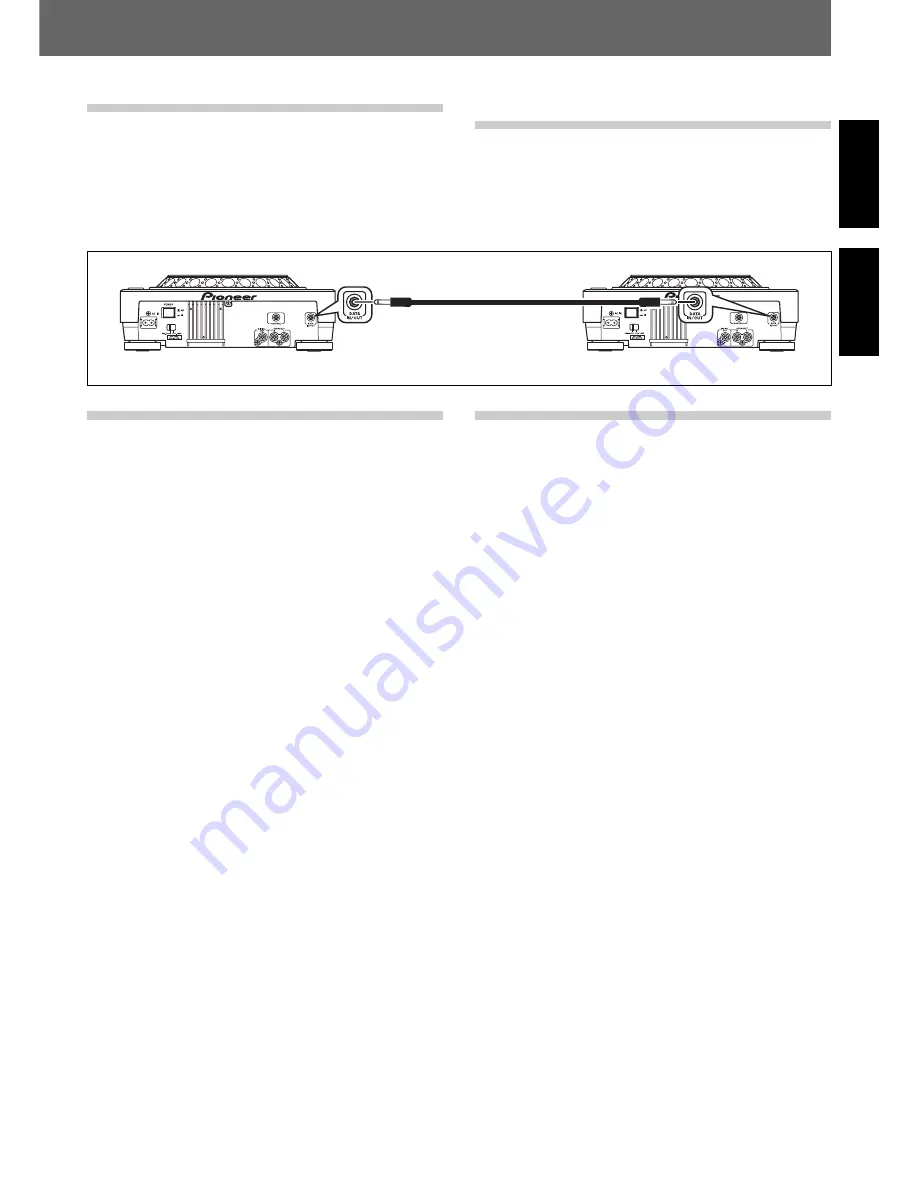
Before Operating (Names and Functions of Parts)
Connections
15
<DRB1402> En/Sp
Connections/Conexiones
English
Espa
ñ
ol
4. Conexiones para copiar
los datos grabados de un
reproductor a otro reproductor
Empleando el cable de control accesorio o un cable de miniclavijas de
venta en los establecimientos del ramo, conecte los conectores DATA
IN/OUT para los dos reproductores CDJ-800MK2*. De este modo, los
datos (puntos de localización, bucles) grabados en un reproductor podrán
copiarse al otro reproductor (
☞
P. 35).
* Es posible copiar datos de un reproductor CDJ-800 a un CDJ-800MK2,
pero no a la inversa.
4. Connections for copying one player’s
recorded data to another player
Using either the accessory control cord or a commercial mini-plug cord,
connect the DATA IN/OUT connectors for two CDJ-800MK2* players. In
this way, the data (cue points, loops) recorded in one player can be cop-
ied to the other player (
☞
P. 35).
* It is possible to copy data from a CDJ-800 player to a CDJ-800MK2,
but not the reverse.
5. Connecting the power cord
After completing all other connections, connect one end of the acces-
sory power cord (
☞
P. 2) to the AC inlet on the rear side of the player, and
connect the other end to a standard AC wall outlet, or to the auxiliary
power outlet on your amplifier.
CDJ-800MK2
CDJ-800MK2
Accessory control cord or a commercial
mini-plug cord/
Cable de control accesorio o un cable de
miniclavijas de venta en los
establecimientos del ramo
5. Conexión del cable de alimentación
Después de haber completado todas las demás conexiones, conecte un
extremo del cable de alimentación accesorio (
☞
P. 3) a la toma de entrada
de CA de la parte posterior del reproductor, y luego conecte el otro
extremo a un tomacorriente normal de CA de la pared o a un tomacorriente
auxiliar de su amplificador.






























