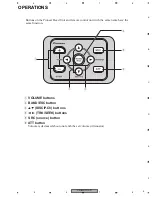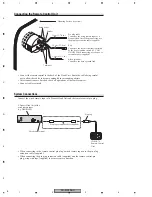CD-MR70/UC
6
1
2
3
4
1
2
3
4
C
D
F
A
B
E
Connecting the Remote Control Unit
• Connect the remote control to the back of the Head Unit. Route the cable being careful
not to allow the cables to become entangled in surrounding objects.
• After connections are finished, check all operations of the remote control.
• Connect cables securely.
Mounting Surface (rear view)
Break Lines
7 mm nuts
1.5 m (4ft. 11 in.)
Bracket
15 cm (5-7/8 in.)
15 cm (5-7/8 in.)
Pin plug cable
Connect to the wired remote input of a
Pioneer Head Unit. When connecting, use
the pin plug extension cable (supplied).
Red
Connect to the electric terminal controlled
by the boat’s ignition switch (12 V DC)
ON/OFF. When connecting, use the power
extension cable (supplied).
Black (ground)
Connect to the boat’s ground lead.
System Connections
Connect the wired remote input of a Pioneer Head Unit and the remote control pin plug.
• When connecting to the remote control pin plug’s wired remote input, use the pin plug
extension cable (supplied).
• When connecting the pin plug extension cable (supplied) and the remote control pin
plug, wrap with tape (supplied) to assure secure connection.
Pin plug extension cable (supplied)
Pin plug
CD-MR70
Remote Control
Unit
A Pioneer Head Unit with a
wired remote input
(e.g. DEH-P2600)
Wired remote input