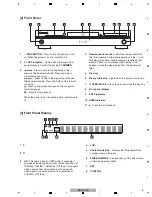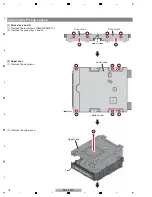6
BDP-23FD
1
2
3
4
A
B
C
D
E
F
1
2
3
4
LAN (100)
AUDIO OUT(7.1 ch)
HDMI OUT
DIGITAL
OUT
CONTROL
IN
VIDEO
OUT
OPTICAL
VIDEO
FRONT
SURROUND
SURROUND
BACK
COMPONENT VIDEO
CENTER SUB WOOFER
L
Y
P
B
P
R
R
L
R
RS-232 C
AC IN
USB
(BD STORAGE)
3
2
8
9
7
6
5
1
4
1 AUDIO
OUT
(7.1
ch)
terminals
2 VIDEO
OUT terminals
VIDEO
COMPONENT VIDEO
3 AC
IN
4 CONTROL
IN
terminal
– Use to control this player
– This terminal is not
u
sed.
from the remote sensor of another Pioneer component
w
ith a
CONTROL OUT
terminal and
b
earing the mark.
Connect the
CONTROL OUT
terminal of the other
component to
CONTROL IN
on this player
u
sing a mini-
pl
u
g cord (commercially a
v
aila
b
le).
Caution
• Be s
u
re to connect ca
b
les for o
u
tp
u
tting the a
u
dio and
v
ideo signals.
•
W
hen connected
v
ia System Control, point the remote
control to
w
ard the connected component (s
u
ch as
an A
V
recei
v
er or amplifi er). The remote
w
ill not
w
ork
correctly
w
hen pointed at this player.
• Yo
u
cannot
u
se System Control
w
ith components
that do not ha
v
e a System Control terminal or
w
ith
components man
u
fact
u
red
b
y companies other than
Pioneer.
5 DIGITAL
OUT
(OPTICAL)
terminal
6 HDMI
OUT
terminal
7 USB (BD STORAGE) port
8
LAN
(100)
terminal
9
RS-232C terminal
[4] Rear Panel