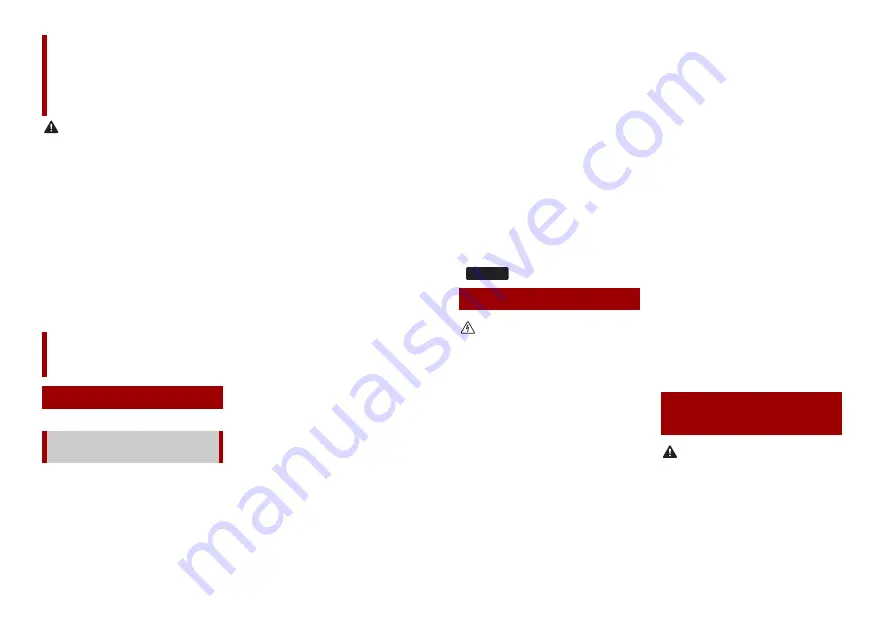
2
En
WARNING
Rear visibility systems (backup cameras)
are required in certain new vehicles sold in
the U.S. and Canada. U.S. regulations
began according to a two year phase-in on
May 1, 2016, and both the U.S. and Canada
require that all such vehicles manufactured
on or after May 1, 2018 have rear visibility
systems.
Owners of vehicles equipped
with compliant rear visibility systems
should not install or use this product in
a way that alters or disables that
system's compliance with applicable
regulations.
If you are unsure whether
your vehicle has a rear visibility system
subject to the U.S. or Canadian regulations,
please contact the vehicle manufacturer or
dealer.
If your vehicle has a compliant backup
camera that displays the backup view
through the factory receiver, do not use
the Pioneer receiver unless it is connected
to and displays the same view as the
factory backup camera. Connection to the
factory backup camera will require an
adaptor, sold separately. Not all vehicles
may be able to connect. Please check with
a qualified professional installer for
installation options specific to your vehicle.
•
The navigation features of this product
(and the rear view camera option if
purchased) are intended solely to aid you
in the operation of your vehicle. It is not a
substitute for your attentiveness,
judgment and care when driving.
•
Never use this product to route to
hospitals, police stations, or similar
facilities in an emergency. Please call the
appropriate emergency number.
•
Do not operate this product, any
applications, or the rear view camera
option (if purchased) if doing so will
divert your attention in any way from the
safe operation of your vehicle. Always
observe safe driving rules and follow all
existing traffic regulations. If you
experience difficulty in operating this
product, pull over, park your vehicle in a
safe location and apply the parking brake
before making the necessary
adjustments.
•
This manual explains how to install this
product in your vehicle. Operation of this
Important safety
information
Connection
Precautions
Your new product and this
manual
product is explained in the separate
manuals.
•
Do not install this product where it may
(i) obstruct the driver’s vision,
(ii) impair the performance of any of the
vehicle’s operating systems of safety
features, including airbags, hazard lamp
buttons, or
(iii) impair the driver’s ability to safely
operate the vehicle.
In some cases, it may not be possible to
install this product because of the vehicle
type or the shape of the vehicle interior.
•
Model icons shown in this manual
indicate that the description is intended
for the models indicated by the icons. If
the following icon is shown, the
description is applied only to the model
shown.
e.g.)
WARNING
Pioneer does not recommend that you
install this product yourself. This product is
designed for professional installation only.
We recommend that only authorized
Pioneer service personnel, who have
special training and experience in mobile
electronics, set up and install this product.
NEVER SERVICE THIS PRODUCT YOURSELF.
Installing or servicing this product and its
connecting cables may expose you to the
risk of electric shock or other hazards, and
can cause damage to this product that is
not covered by warranty.
•
Read this manual fully and carefully
before installing this product.
•
Keep this manual handy for future
reference.
•
Pay close attention to all warnings in this
manual and follow the instructions
carefully.
•
This product may in certain
circumstances display inaccurate position
of your vehicle, the distance of objects
shown on the screen, and compass
directions. In addition, the system has
certain limitations, including the inability
to identify one-way streets, temporary
traffic restrictions and potentially unsafe
driving areas. Please exercise your own
judgment in the light of actual driving
conditions.
•
As with any accessory in your vehicle’s
interior, this product should not divert
your attention from the safe operation of
your vehicle as it may result in serious
injury or death. If you experience
difficulty in operating the system or
reading the display, please make
adjustments while safely parked.
•
Please remember to wear your seat belt
at all times while operating your vehicle.
If you are in an accident, your injuries can
be considerably more severe if your seat
belt is not properly buckled.
•
Certain country and government laws
may prohibit or restrict the placement
and use of this product in your vehicle.
Please comply with all applicable laws
and regulations regarding the use,
installation and operation of this product.
WARNING
Do not take any steps to tamper with or
disable the parking brake interlock system
which is in place for your protection.
Tampering with or disabling the parking
brake interlock system could result in
serious injury or death.
Important safeguards
0000NEX
Precautions before
connecting the system



































