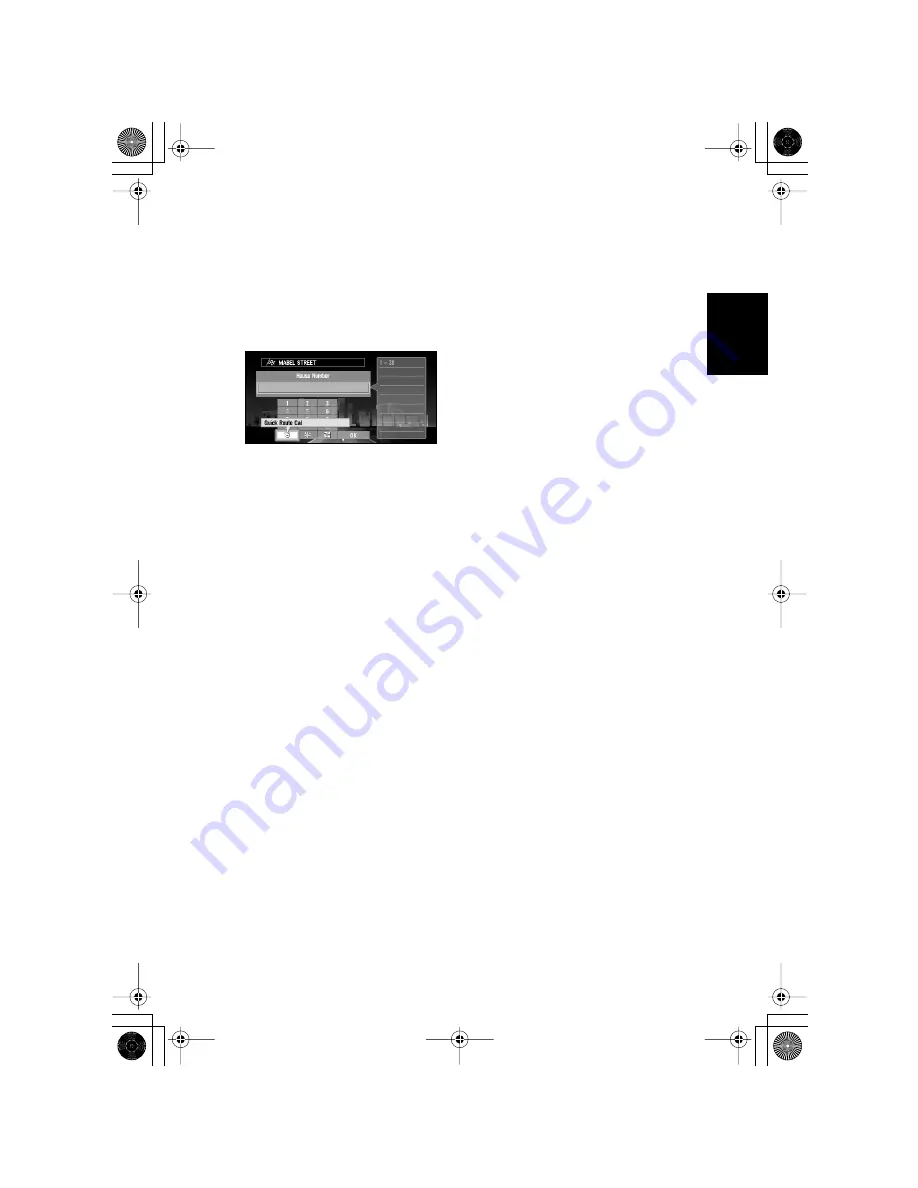
45
Chapter
2
Setting a Route to
Y
our Destination
5
Select the area where your destination is located, and click the OK button.
If the specified road is relatively long, and passes through several areas of the city or set-
tlement, the list of the area appears. If the road is short, the list will not be displayed. Pro-
ceed to Step 6.
6
Enter house number.
If there are several locations corresponding to the entered house number, or there is no
house number in that location, a list of house number range appears. In this case, select
the range you want to set as your destination, and click the OK button to start the route
calculation.
On this display, you can select the following items:
➲
If there are several locations corresponding to the entered house number, or there is no
house number in that location, a list of the number range appears. In this case, select
the range you want to set as your destination, and click the OK button to start the route
calculation.
7
Click the OK button.
Route calculation starts.
Quick Route Cal
(Calculation) :
The route is calculated with the well-known point (mostly, it is the
middle point of the street selected previously) as your destination.
Cross Point :
You enter the name of the second street and search for the surround-
ing area of its intersection with the first street. It is convenient when
there is no house number for your destination, or when you cannot
enter the house number of the selected street.
View Map :
You can view a map of the location matching to the house number
entered. (When you can enter the house number : If there is no com-
plete match with the entered house number, the list of the candidate
house number areas is displayed. When you cannot enter the house
number (all the numbers appear in grey) : You can display the map of
the well-known point on the street. ) You can scroll the map to show
the Shortcut menu (see “Shortcut menu” on page 27), then to set the
location as your destination.
CRB1875A_Eng.book Page 45 Thursday, March 27, 2003 1:22 PM
Содержание AVIC-800DVD
Страница 1: ......
Страница 53: ...52 CRB1875A_Eng book Page 52 Thursday March 27 2003 1 22 PM ...
Страница 63: ...62 CRB1875A_Eng book Page 62 Thursday March 27 2003 1 22 PM ...
Страница 99: ...98 CRB1875A_Eng book Page 98 Thursday March 27 2003 1 22 PM ...
Страница 165: ...164 CRB1875A_Eng book Page 164 Thursday March 27 2003 1 22 PM ...
Страница 186: ...185 Appendix CRB1875A_Eng book Page 185 Thursday March 27 2003 1 22 PM ...
Страница 187: ...186 CRB1875A_Eng book Page 186 Thursday March 27 2003 1 22 PM ...
Страница 189: ...188 CRB1875A_Eng book Page 188 Thursday March 27 2003 1 22 PM ...
Страница 190: ......
















































