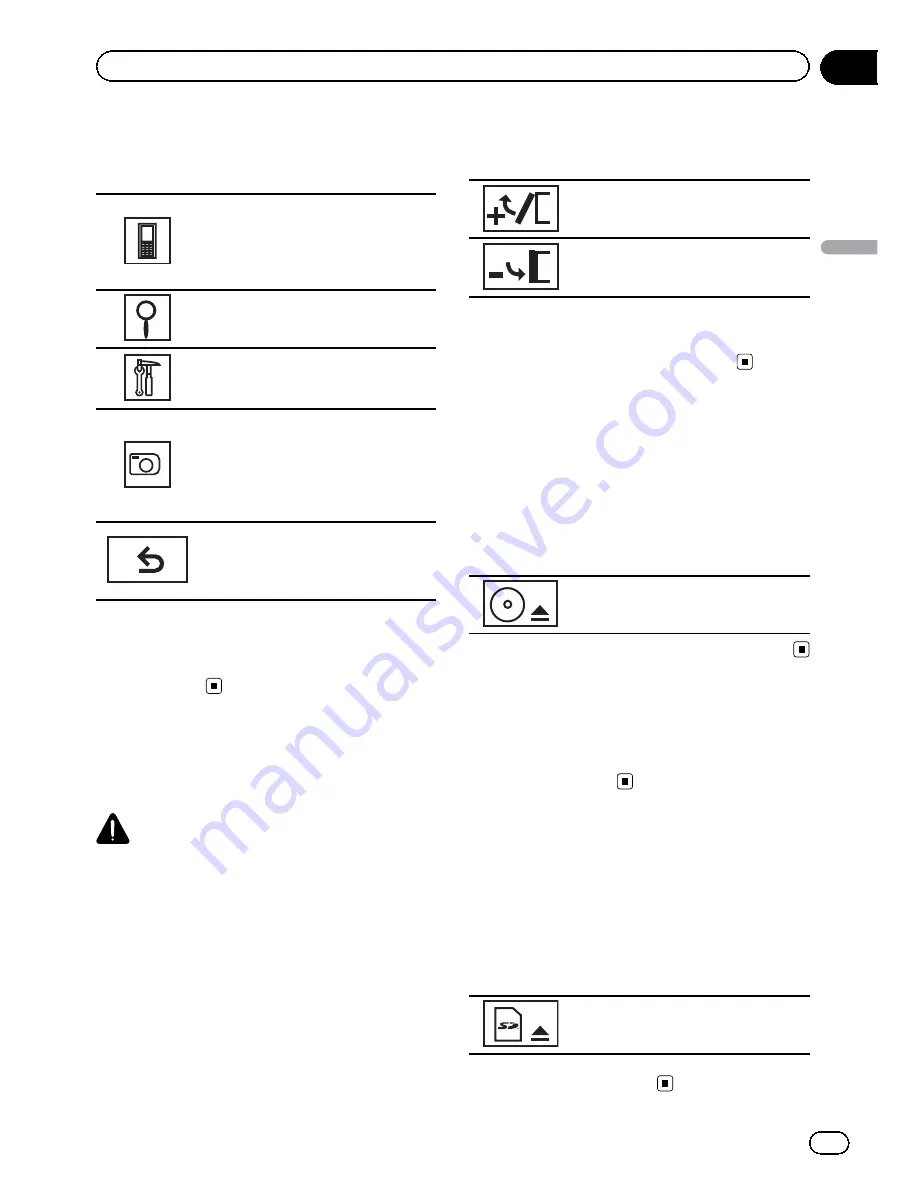
Common operations for
menu settings/lists
(AVH-P3200BT only)
Starting the Bluetooth telephone
menu.
Refer to
Introduction of Bluetooth tel-
ephone operations
on page 24.
Displaying the list menu.
Starting the search function.
Displaying the menu.
Refer to
Introduction of menu opera-
tions
on page 54.
Displaying still images as a slide
show when listening to another
source.
Viewing slide shows
Refer to
Introduction of still image
playback operations
on page 22.
Returning to the previous display
Returning to the previous list/cate-
gory (the folder/category one level
higher)
!
Press and hold
MENU
to display
Picture Adjustment
.
Refer to
Changing the picture adjustment
on page 69.
Adjusting the LCD panel angle
(Function of AVH-P4200DVD)
CAUTION
Keep hands and fingers clear of the unit when
opening, closing, or adjusting the LCD panel. Be
especially cautious of children
’
s hands and fin-
gers.
1
Press
h
(eject) to display the ejecting
menu.
2
Adjust the LCD panel to an easily view-
able angle.
Laying the panel down.
Returning the panel to the upright
position.
#
As the set angle is saved, the LCD panel will
automatically be adjusted to the same position
the next time the LCD panel is opened.
Ejecting a disc
(AVH-P4200DVD)
1
Press
h
(eject) to display the ejecting
menu.
2
Eject a disc
Ejecting a disc
Ejecting a disc
(AVH-P3200DVD/AVH-P3200BT)
%
Press
h
(eject).
Ejecting an SD
(AVH-P4200DVD)
1
Press
h
(eject) to display the ejecting
menu.
2
Eject an SD
Ejecting an SD.
3
Press an SD to eject.
En
13
Section
04
Basic
Operations
Basic Operations














































