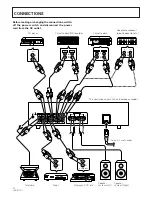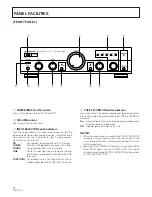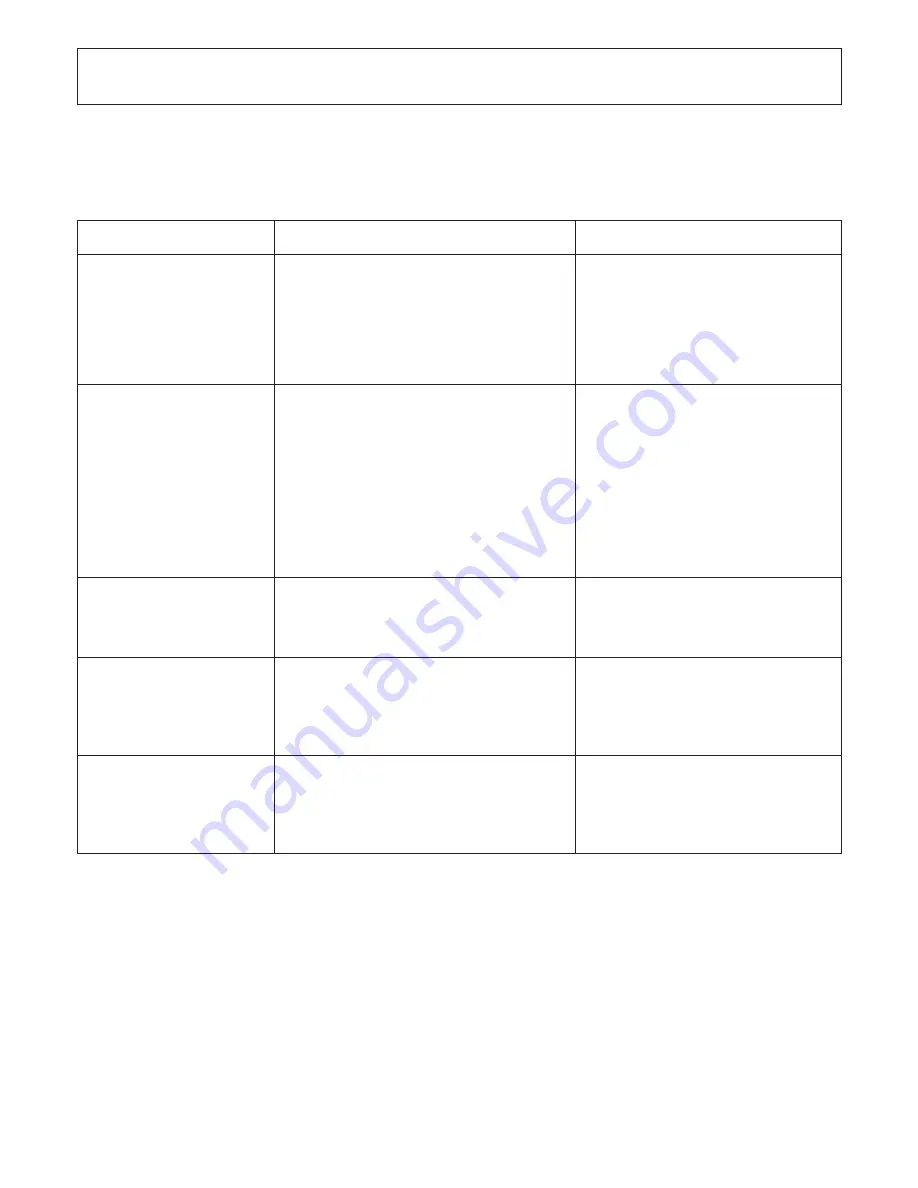
11
<ARB7137>
TROUBLESHOOTING
Incorrect operations are often mistaken for trouble and malfunctions. If you think that there is something wrong with this component,
check the points below. Sometimes the trouble may lie in another component. Investigate the other components and electrical
appliances being used.
If the trouble cannot be rectified even after exercising the checks listed below, ask your nearest PIONEER authorized service center
or your dealer to carry out repair work.
Cause
÷
Power plug is disconnected from outlet.
÷
The amplifier’s power plug has been plugged
into another component’s power outlet (e.g.
timer, etc.) but power to that unit is discon-
nected.
÷
The AC INLET plug is disconnected.
÷
Connecting cords are disconnected from ter-
minals, or connected incorrectly.
÷
Terminals, or connecting cords pin plugs are
dirty.
÷
The TAPE 2 MONITOR button is set to ON
(except when using an adaptor component).
÷
Operation of other components is incorrect.
÷
The position of the INPUT SELECTOR does
not match the component to be played back.
÷
SPEAKERS button is set to OFF.
÷
Connecting cords or speaker cords are discon-
nected on that side.
÷
BALANCE control is set to one side.
÷
Connections are incorrect.
÷
Operation of cassette deck is incorrect.
÷
The TAPE 2 MONITOR button is set to ON.
÷
The position of the INPUT SELECTOR knob
and TAPE 2 MONITOR button are incorrect
(when using 2 cassette decks).
÷
Operation of cassette decks is incorrect.
Symptom
No power supplied to unit.
No sound.
No sound from one speaker.
Cannot record tapes.
Cannot perform tape copy-
ing.
Remedy
÷
Insert plug securely into outlet.
÷
Turn on power to other component.
÷
Insert the AC INLET plug securely till the
bottom of the jack.
÷
Connect securely.
÷
Clean terminals and plugs.
÷
Set the button to OFF.
÷
Consult the operating instructions for
the other components.
÷
Set the button correctly (CD, TUNER,
PHONO, LINE, TAPE 1/MD).
÷
Set the button to ON.
÷
Connect securely.
÷
Set BALANCE control to center posi-
tion.
÷
Reconnect properly.
÷
Consult the operating instructions for
the cassette deck.
÷
Set the TAPE 2 MONITOR button to
OFF.
÷
Set buttons correctly. (See section
COPYING TAPES.)
÷
Consult the operating instructions for
the cassette decks.
Abnormal functioning of this unit may be cased by, static electricity, or other external interference. To restore normal operation, turn
the power off and then on again, or unplug the AC power cord and then plug it in again.