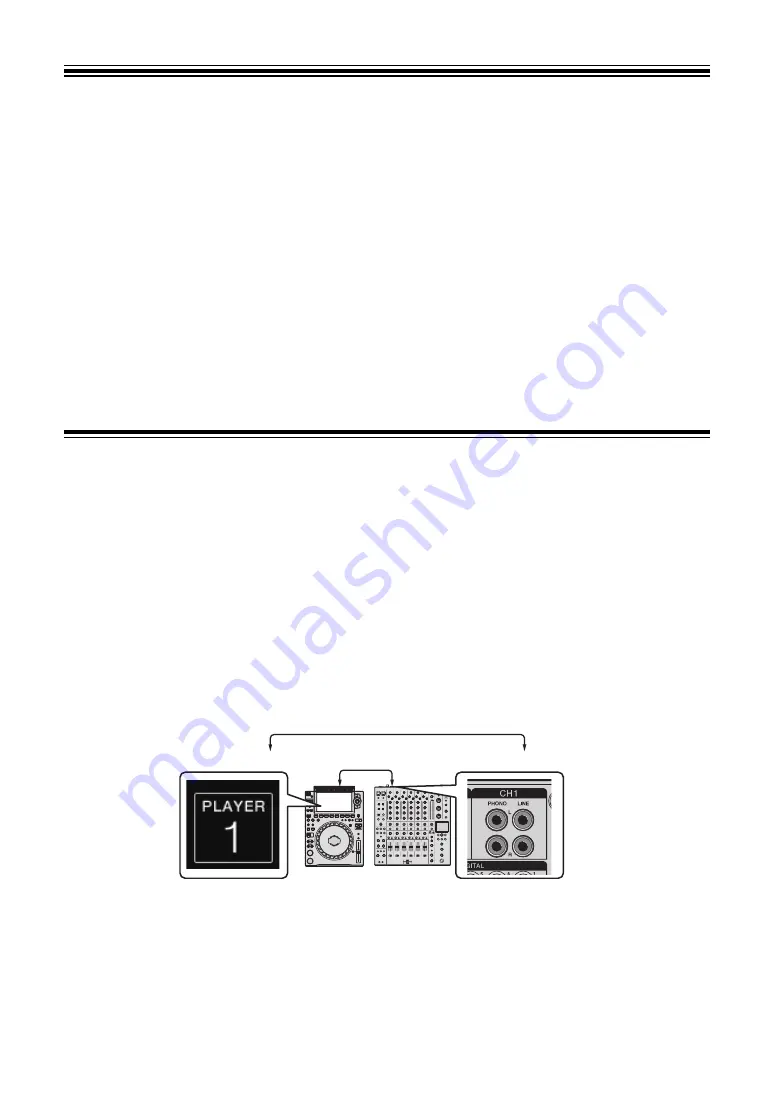
29
Connections (basic styles)
Turn the unit off and disconnect the power cord before connecting other units.
Connect the power cord after all the connections are complete.
•
Use the supplied power cord.
•
Read the instruction manuals for the devices you are going to connect with the unit.
•
Use the following products for the connections.
–
Supplied LAN cable (or an STP cable (CAT5e shielded))
–
Switching hub of 1 Gbps or more
–
Wireless router or access point that conforms to IEEE802.11n or IEEE802.11ac
•
Operation is not guaranteed on all products, even if the requirements are met.
PRO DJ LINK
•
You can connect multiple multi players to a DJ mixer using a LAN cable.
•
To connect multiple multi players to a DJ mixer with only one LAN port, use a switching hub
(commercially available).
•
You can connect up to 6 multi players to a DJ mixer using a switching hub (up to 4 when
including multi players released before 2020) if the DJ mixer has enough terminals.
•
Set the player number on the unit to match the channel number on the DJ mixer that the
audio cable is connected to. The player number is displayed in the bottom left corner of the
screen. You can change the player number in [
PLAYER No.
] in the [
UTILITY
] settings
•
To connect with a DJ mixer that has enough LAN ports for all the multi players you want to
set up, do not use a switching hub. Instead, directly connect the cables to the ports.
•
Do not disconnect a LAN cable while sharing audio files between units in the Pro DJ LINK
network.
PLAYER 1
CH 1
Audio cable






























